Convert SVG to 3MF
How to convert SVG vector graphics to 3MF files for 3D printing using top software tools.
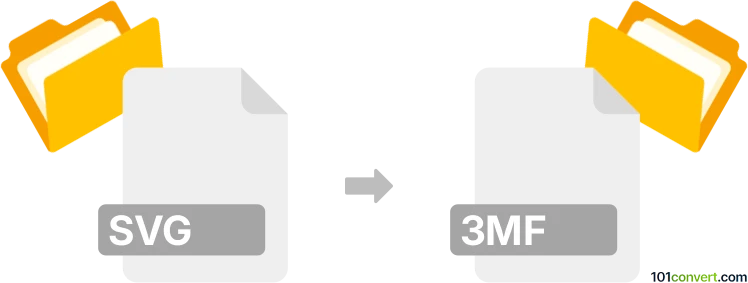
How to convert svg to 3mf file
- Other formats
- No ratings yet.
101convert.com assistant bot
11h
Understanding svg and 3mf file formats
SVG (Scalable Vector Graphics) is an XML-based vector image format widely used for two-dimensional graphics, such as icons, illustrations, and diagrams. SVG files are resolution-independent and can be scaled without loss of quality, making them ideal for web and print graphics.
3MF (3D Manufacturing Format) is a modern file format designed for 3D printing. It stores 3D model data, including geometry, color, and material information, in a compact and extensible XML-based structure. 3MF is supported by many 3D printers and modeling applications, offering advantages over older formats like STL.
Why convert svg to 3mf?
Converting an SVG file to 3MF is useful when you want to turn a 2D vector design into a 3D printable object. This is common in applications like creating custom keychains, signs, or decorative items from vector artwork.
How to convert svg to 3mf
To convert an SVG file to a 3MF file, you need to extrude the 2D vector paths into 3D geometry and then export the result in the 3MF format. This process typically involves using 3D modeling software that supports both SVG import and 3MF export.
Recommended software for svg to 3mf conversion
- Ultimaker Cura: Import your SVG via File → Open File(s), then use the Extensions → Post Processing → Export as 3MF option after extruding the shape.
- Autodesk Fusion 360: Import SVG with Insert → Insert SVG, extrude the shape, and export using File → Export → 3MF.
- Microsoft 3D Builder: Open SVG, convert to 3D using the Insert and Extrude tools, then save as 3MF via Menu → Save As → 3MF.
Step-by-step conversion example using Fusion 360
- Open Fusion 360 and create a new design.
- Go to Insert → Insert SVG and select your SVG file.
- Position and scale the SVG as needed.
- Use the Extrude tool to give the 2D shape thickness.
- Go to File → Export and choose 3MF as the file type.
Online converters
There are limited online tools for direct SVG to 3MF conversion due to the need for 3D extrusion. However, some web-based 3D modeling platforms like Tinkercad allow SVG import and 3MF export after manual extrusion.
Tips for successful conversion
- Ensure your SVG paths are closed and simple for easier extrusion.
- Check the scale and orientation after importing into the 3D software.
- Preview the 3D model before exporting to 3MF to avoid errors in printing.
Note: This svg to 3mf conversion record is incomplete, must be verified, and may contain inaccuracies. Please vote below whether you found this information helpful or not.