Convert STL to USDZ
How to convert STL 3D models to USDZ for AR applications, including best tools and conversion tips.
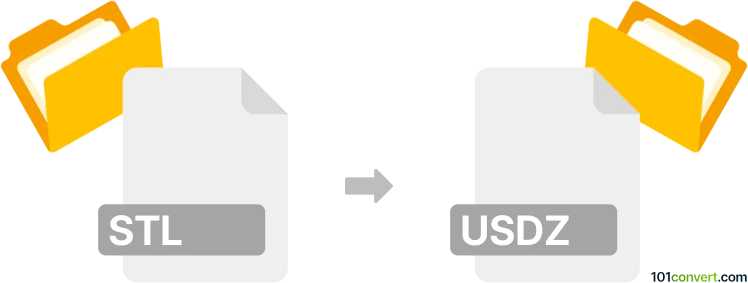
How to convert stl to usdz file
- Other formats
- No ratings yet.
101convert.com assistant bot
8h
Understanding stl and usdz file formats
STL (Stereolithography) is a widely used file format for 3D models, especially in 3D printing and computer-aided design (CAD). It represents the surface geometry of a 3D object using a mesh of triangles, but does not include color, texture, or other advanced attributes.
USDZ is a 3D file format developed by Apple based on Pixar's Universal Scene Description (USD). It is optimized for AR (Augmented Reality) applications, supporting not only geometry but also materials, textures, animations, and more. USDZ files are commonly used in iOS and macOS environments for AR experiences.
Why convert stl to usdz?
Converting STL to USDZ allows you to bring simple 3D models into AR environments, making them interactive and visually rich. This is especially useful for product visualization, education, and AR app development on Apple devices.
How to convert stl to usdz
Since STL files only contain geometry, you may need to add materials or textures after conversion for best results in USDZ. Here are the recommended steps:
- Use a 3D modeling software such as Blender (free and open-source) or Autodesk Maya to import your STL file.
- Optionally, enhance your model by adding materials, colors, or textures.
- Export the model to USDZ format. In Blender, you can do this by selecting File → Export → USD (.usdz). If USDZ export is not available by default, you may need to install the Blender USDZ Exporter add-on.
Best software and converters for stl to usdz
- Blender: Free, open-source, supports STL import and USDZ export with add-ons.
- Autodesk Maya: Professional 3D software with native USDZ export support.
- Online converters: Tools like Meshconvert or Convert.3d offer browser-based STL to USDZ conversion, but may have limitations on file size and features.
Tips for successful conversion
- Check your STL model for errors or non-manifold geometry before converting.
- After conversion, preview the USDZ file on an Apple device to ensure correct appearance.
- For complex models, use professional 3D software to fine-tune materials and optimize for AR.
Note: This stl to usdz conversion record is incomplete, must be verified, and may contain inaccuracies. Please vote below whether you found this information helpful or not.