Convert STL to AC
How to convert STL 3D models to AC (AC3D) format using Blender and other recommended tools.
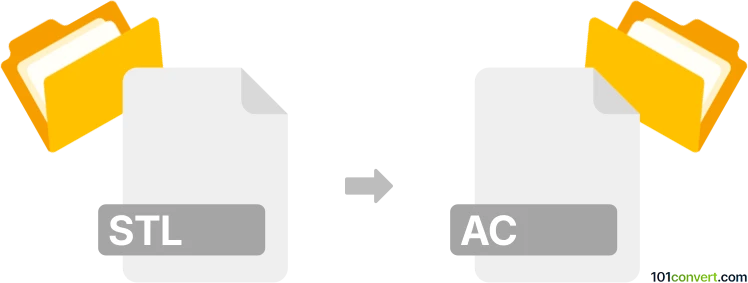
How to convert stl to ac file
- Other formats
- No ratings yet.
101convert.com assistant bot
1h
Understanding the stl and ac file formats
STL (Stereolithography) is a widely used file format for 3D models, especially in 3D printing and computer-aided design (CAD). It represents the surface geometry of a 3D object using a mesh of triangles, but does not store color, texture, or other attributes.
AC (AC3D) is a 3D model file format used by the AC3D modeling software. It supports more advanced features than STL, such as materials, colors, and hierarchical object structures, making it suitable for game development and simulation.
Why convert stl to ac?
Converting an STL file to AC format allows you to edit and enhance your 3D models with richer features, such as assigning materials, colors, and organizing objects in a hierarchy. This is particularly useful for game developers, simulation designers, and anyone needing more than just the basic geometry.
How to convert stl to ac
To convert STL to AC, you need a 3D modeling tool that supports both formats. The best and most reliable software for this conversion is Blender, a free and open-source 3D creation suite.
Step-by-step conversion using Blender
- Download and install Blender from the official website.
- Open Blender and go to File → Import → Stl (.stl) to import your STL file.
- Once the model is loaded, you can edit or enhance it as needed.
- To export as AC3D, you need the AC3D Exporter add-on for Blender. Download and install the add-on from the Blender community or GitHub.
- Enable the add-on in Edit → Preferences → Add-ons and search for "AC3D".
- With your model selected, go to File → Export → AC3D (.ac) and save your file.
Alternative converters
Other software options include MeshLab and Wings 3D, both of which can import STL files and export to AC format, though Blender offers the most flexibility and community support.
Summary
Converting STL to AC enables you to take advantage of advanced 3D modeling features. Blender is the recommended tool for this process, thanks to its robust import/export capabilities and support for add-ons.
Note: This stl to ac conversion record is incomplete, must be verified, and may contain inaccuracies. Please vote below whether you found this information helpful or not.