Convert STL to XLS
How to convert STL 3D model files to XLS spreadsheets for data analysis and engineering tasks.
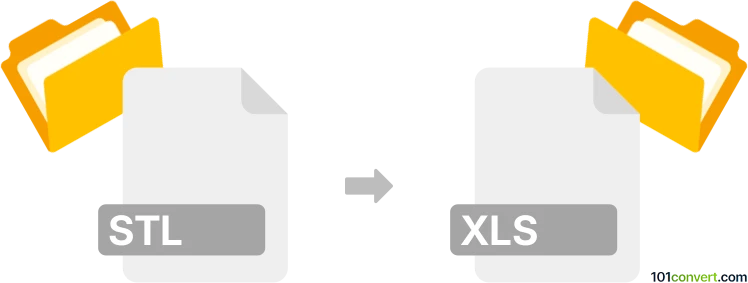
How to convert stl to xls file
- Other formats
- No ratings yet.
101convert.com assistant bot
3h
Understanding STL and XLS file formats
STL (Stereolithography) is a widely used file format for 3D models, especially in 3D printing and computer-aided design (CAD). It stores information about the surface geometry of a three-dimensional object using a series of triangular facets. XLS is a spreadsheet file format created by Microsoft Excel, used for organizing, analyzing, and storing data in tabular form.
Why convert STL to XLS?
Converting an STL file to XLS is useful when you need to analyze or manipulate the raw 3D model data (such as vertex coordinates and triangle information) in a spreadsheet. This can be helpful for engineering analysis, quality control, or custom data processing.
How to convert STL to XLS
There is no direct, one-click conversion from STL to XLS, but you can extract the geometric data from an STL file and save it in an Excel spreadsheet. Here’s a step-by-step method:
- Open the STL file in a 3D modeling or mesh analysis software such as MeshLab (free and open-source).
- In MeshLab, use File → Import Mesh to open your STL file.
- Export the mesh data as a PLY or OBJ file using File → Export Mesh As. These formats are easier to parse for vertex and face data.
- Open the exported file in a text editor and copy the relevant data (vertex coordinates and face indices).
- Paste this data into a new Excel spreadsheet (XLS format) and organize it into columns (e.g., X, Y, Z for vertices).
- Save the spreadsheet as an XLS file using File → Save As in Excel.
Recommended software for STL to XLS conversion
- MeshLab – Free, open-source tool for viewing and exporting mesh data.
- Microsoft Excel – For organizing and saving the data in XLS format.
- Online converters – Some online tools like AnyConv or Convertio may offer STL to CSV conversion, which can then be opened in Excel and saved as XLS.
Tips for successful conversion
- STL files can be large; consider simplifying the mesh before exporting data.
- Check the data structure in the spreadsheet to ensure all coordinates and faces are correctly formatted.
- Automate the process with scripts (Python, MATLAB) for batch conversions or large files.
Note: This stl to xls conversion record is incomplete, must be verified, and may contain inaccuracies. Please vote below whether you found this information helpful or not.