Convert STL to GBR
How to convert STL 3D models to GBR files for PCB manufacturing using Fusion 360, KiCad, and FlatCAM.
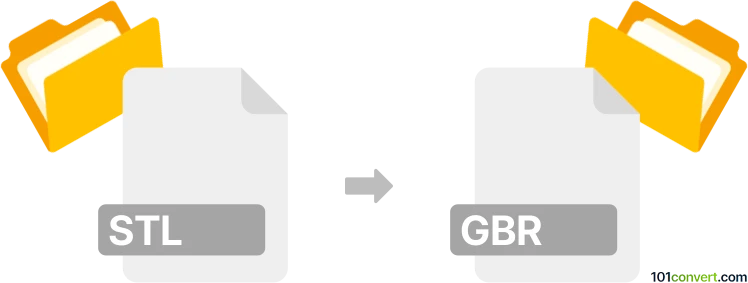
How to convert stl to gbr file
- Other formats
- No ratings yet.
101convert.com assistant bot
1h
Understanding STL and GBR file formats
STL (Stereolithography) is a widely used file format for 3D models, especially in 3D printing and computer-aided design (CAD). It represents the surface geometry of a 3D object using a mesh of triangles, but does not contain color, texture, or other attributes.
GBR (Gerber) files are standard in the electronics industry for describing the images of printed circuit boards (PCBs). Gerber files contain 2D vector image data and are used to control photoplotters and PCB manufacturing equipment.
Why convert STL to GBR?
Converting an STL file to a GBR file is necessary when you want to use a 3D model as a basis for PCB manufacturing. This process is common in the design of custom PCBs with unique shapes or when integrating 3D-printed components with electronic circuits.
How to convert STL to GBR
Direct conversion from STL to GBR is not straightforward because STL is a 3D mesh format, while GBR is a 2D vector format. The process typically involves projecting the 3D model onto a 2D plane and then exporting the outline or features as a Gerber file.
Recommended software for STL to GBR conversion
- Autodesk Fusion 360: Import your STL file, create a 2D sketch from the 3D model, and export the sketch as a DXF file. Then, use a PCB design tool to import the DXF and export as GBR.
- KiCad: Import the DXF outline into the PCB editor and use File → Plot to export the board outline or features as a Gerber file.
- FlatCAM: For more advanced users, FlatCAM can import DXF files and generate Gerber files for PCB manufacturing.
Step-by-step conversion process
- Open your STL file in Fusion 360 or similar CAD software.
- Create a 2D sketch by projecting the desired face or outline of the 3D model.
- Export the 2D sketch as a DXF file (File → Export → DXF).
- Open the DXF file in KiCad or FlatCAM.
- Adjust the outline or features as needed for your PCB design.
- Export the final design as a Gerber file (File → Plot → Gerber in KiCad).
Tips for successful conversion
- Ensure your STL model is properly scaled and oriented before projection.
- Clean up the 2D outline to remove unnecessary details that may complicate PCB manufacturing.
- Verify the Gerber output with a Gerber viewer before sending it to fabrication.
Note: This stl to gbr conversion record is incomplete, must be verified, and may contain inaccuracies. Please vote below whether you found this information helpful or not.