Convert STL to NC1
How to convert STL 3D models to NC1 files for CNC steel fabrication using professional software.
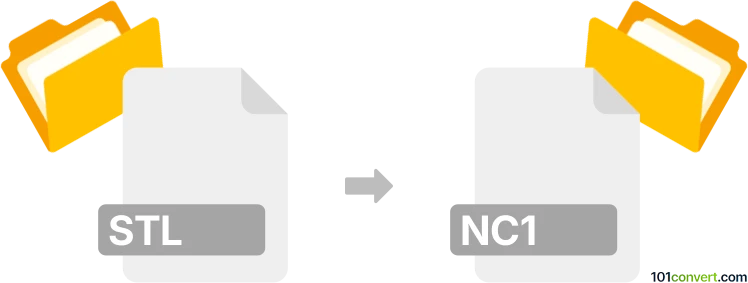
How to convert stl to nc1 file
- Other formats
- No ratings yet.
101convert.com assistant bot
7h
Understanding STL and NC1 file formats
STL (Stereolithography) is a widely used file format for 3D models, especially in 3D printing and computer-aided design (CAD). It represents the surface geometry of a 3D object using a mesh of triangles, but does not contain information about color, texture, or other attributes.
NC1 (Numerical Control 1) is a file format used in the steel fabrication industry, particularly for CNC (Computer Numerical Control) machines. NC1 files contain instructions for cutting, drilling, and processing steel profiles, and are commonly generated by structural steel detailing software.
Why convert STL to NC1?
Converting an STL file to NC1 is necessary when you want to fabricate a 3D model using CNC machines in the steel industry. The conversion process translates the geometric data from the STL mesh into machine-readable instructions for steel processing.
How to convert STL to NC1
Direct conversion from STL to NC1 is not straightforward, as STL files lack the structural and machining information required by NC1. The process typically involves several steps:
- Import the STL file into a CAD or steel detailing software that supports both formats.
- Recreate or trace the geometry as a structural steel profile (such as beams or plates).
- Assign machining operations (holes, cuts, notches) as needed.
- Export the model as an NC1 file for CNC fabrication.
Recommended software for STL to NC1 conversion
- Tekla Structures: A leading steel detailing software that can import 3D models, convert them into steel profiles, and export NC1 files. Use File → Import → STL to bring in the model, then model the steel parts and use File → Export → NC1 to generate the NC1 file.
- Advance Steel: Autodesk's steel detailing solution allows you to import STL files, model steel elements, and export NC1 files for CNC machines.
- Bocad: Another professional steel detailing tool that supports NC1 export after modeling the steel structure based on imported geometry.
There are no reliable online converters for STL to NC1 due to the complexity and need for manual intervention in defining steel profiles and machining operations.
Tips for successful conversion
- Ensure the STL model accurately represents the steel part you wish to fabricate.
- Use CAD or steel detailing software to convert the mesh into parametric steel profiles.
- Manually assign machining features (holes, slots) as required for fabrication.
- Always verify the NC1 output with your CNC machine's requirements before production.
Note: This stl to nc1 conversion record is incomplete, must be verified, and may contain inaccuracies. Please vote below whether you found this information helpful or not.