Convert SPB to VCARD
Converting .spb files directly to vCard format.
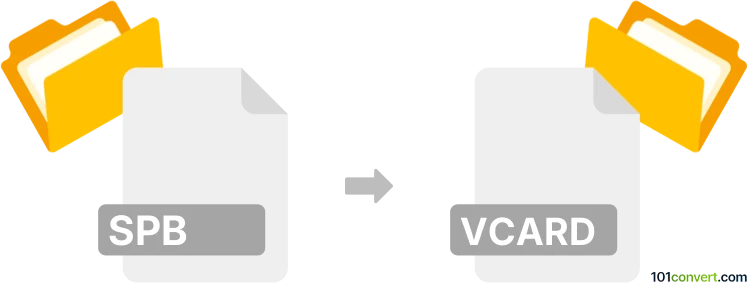
How to convert spb to vcard file
- Mobile platforms
- No ratings yet.
Converting Samsung Kies Phonebook Files to vCard Files (.spb to .vcf conversion) relates, most likely, to users attempting to export their contacts lists from an .spb file to a separate .vcf file.
This is something you can do using Samsung Kies, as it comes with a default .vcf/.csv export function. In the app's newer version, that function was removed. Should your Samsung Kies version not allow you to make an .spb to .vcf conversion, try finding an older version, such as Kies 2.x. Older versions are, however, not easy to find, since Samsung does not offer them any longer.
You will, most likely, not find any third-party software or converter capable of directly convert .spb to .vcf, which means that Samsung Kies remains your only option.
101convert.com assistant bot
3mos
Understanding SPB and vCard file formats
The SPB file format is primarily associated with Samsung Kies, a software used for managing data on Samsung mobile devices. SPB files store contact information, messages, and other data from Samsung phones. On the other hand, the vCard file format is a standard format for electronic business cards, widely used for sharing contact information across different platforms and devices. vCard files typically have a .vcf extension and can be easily imported into various contact management applications.
Why convert SPB to vCard?
Converting SPB files to vCard format is beneficial when you want to transfer contact information from a Samsung device to other devices or applications that support the vCard format. This conversion ensures compatibility and ease of data sharing across different platforms.
Best software for SPB to vCard conversion
One of the best tools for converting SPB files to vCard is Samsung Kies itself. Here’s how you can perform the conversion:
- Open Samsung Kies and connect your Samsung device.
- Navigate to the Contacts section.
- Select the contacts you wish to export.
- Click on File → Export → vCard.
- Choose the destination folder and save the vCard file.
Alternatively, you can use third-party software like SPB to vCard Converter which offers a straightforward interface for converting SPB files to vCard format without needing Samsung Kies.
Suggested software and links: spb to vcard converters
This record was last reviewed some time ago, so certain details or software may no longer be accurate.
Help us decide which updates to prioritize by clicking the button.