Convert SPB to DOC
How to export data from Samsung Kies backups and save them as MS Word documents.
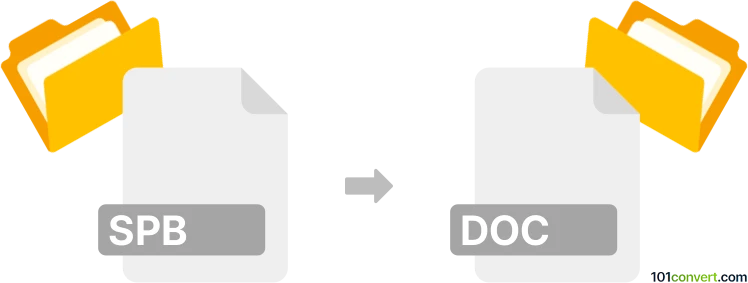
How to convert spb to doc file
- Mobile platforms
- No ratings yet.
It doesn't look like possible that there exists a way how to directly directly convert .spb files to .doc (Word documents), via some kind of spb to doc conversion. The only viable alternative would be to manually write down or copy the contacts from a .spb file (in Samsung Kies) and copy or type it using MS Word. The same can be done via export to CSV format that can be imported to Word as well, it would still require a manual editing though.
101convert.com assistant bot
3mos
Understanding SPB and DOC file formats
The SPB file format is primarily associated with Samsung Kies, a software used for managing data on Samsung mobile devices. SPB files typically contain backup data, such as contacts and messages, from Samsung phones. On the other hand, the DOC file format is a widely used word processing format developed by Microsoft. It is commonly used for creating and editing text documents in Microsoft Word.
Why convert SPB to DOC?
Converting an SPB file to a DOC file can be useful if you want to access and edit the data stored in an SPB file using a word processor like Microsoft Word. This conversion allows you to view and manage your Samsung backup data in a more accessible and editable format.
Best software for SPB to DOC conversion
Currently, there is no direct software that converts SPB files to DOC files. However, you can use a workaround by first extracting the data from the SPB file and then saving it in a DOC format. Here’s a step-by-step guide:
Step-by-step conversion process
- Extract data from SPB file: Use Samsung Kies to open the SPB file and export the data to a more common format like CSV or VCF.
- Convert to DOC: Open the exported file in a text editor or spreadsheet software like Microsoft Excel. Then, copy the data and paste it into Microsoft Word.
- Save as DOC: In Microsoft Word, go to File → Save As and choose the DOC format to save your file.
Conclusion
While there is no direct SPB to DOC converter, using Samsung Kies to extract data and then transferring it to Microsoft Word is an effective method. This process allows you to manage and edit your Samsung backup data in a familiar word processing environment.
This record was last reviewed some time ago, so certain details or software may no longer be accurate.
Help us decide which updates to prioritize by clicking the button.