Convert PSD to EMB
How to convert PSD designs to EMB embroidery files using Wilcom Embroidery Studio and digitizing tips.
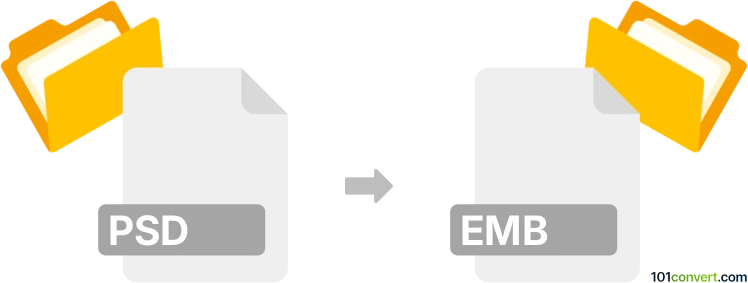
How to convert psd to emb file
- Other formats
- No ratings yet.
101convert.com assistant bot
14h
Understanding psd and emb file formats
PSD (Photoshop Document) is Adobe Photoshop's native file format, widely used for storing layered image data, including graphics, text, and effects. It is popular among graphic designers for its flexibility and support for high-quality editing.
EMB is a proprietary embroidery design file format used by Wilcom embroidery software. It contains stitch data, color information, and design properties for embroidery machines, enabling the creation of intricate textile patterns.
Why convert psd to emb?
Converting a PSD file to EMB is essential when you want to turn a graphic design or logo created in Photoshop into a format suitable for embroidery machines. This process allows you to use your digital artwork for custom embroidery on garments, hats, and other textiles.
How to convert psd to emb
Direct conversion from PSD to EMB is not possible due to the different nature of these formats. The process involves two main steps:
- Prepare your PSD file: Flatten the image and save it in a common raster format like PNG or JPG for easier import into embroidery software.
- Digitize the image: Use embroidery digitizing software to manually or automatically convert the image into stitch data.
Best software for psd to emb conversion
The most recommended software for this conversion is Wilcom Embroidery Studio. It offers advanced digitizing tools and supports importing raster images for conversion to EMB format. The typical workflow is:
- Open Wilcom Embroidery Studio.
- Go to File → Import and select your prepared image (PNG or JPG exported from PSD).
- Use the Auto-Digitize or Manual Digitize tools to convert the image into embroidery objects.
- Adjust stitch types, colors, and other properties as needed.
- Save the project as an EMB file via File → Save As.
Other alternatives include Embird and Brother PE-Design, but Wilcom is the industry standard for professional results.
Tips for successful conversion
- Use high-contrast, simple designs for best embroidery results.
- Clean up your PSD before exporting to minimize manual editing during digitizing.
- Test the embroidery design on sample fabric before full production.
Note: This psd to emb conversion record is incomplete, must be verified, and may contain inaccuracies. Please vote below whether you found this information helpful or not.