Convert PNG to GIF
Converting .png images directly to .gif format.
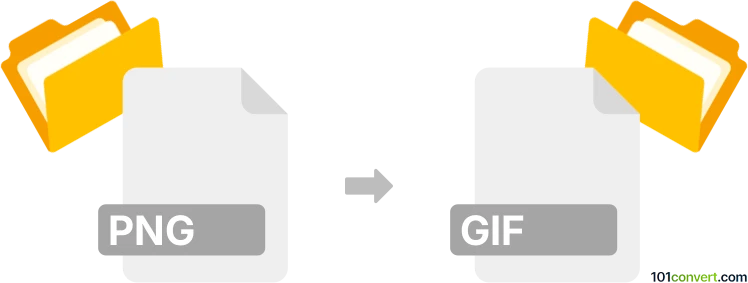
How to convert png to gif file
- Graphics
- No ratings yet.
Converting Portable Network Graphics directly to Graphical Interchange Format (.png to .gif conversion) is a very common conversion type requested by many users.
Use one of numerous available graphics editors or online conversion tools, such as Adobe Photoshop, CorelDRAW or XnConvert, which are capable of importing .png files and exporting those to .gif format.
Please keep in mind that .gif graphics are typically much smaller and of lower quality than files in .png format.
101convert.com assistant bot
2mos
Understanding PNG and GIF file formats
PNG (Portable Network Graphics) is a raster graphics file format that supports lossless data compression. It is widely used for web graphics due to its ability to handle transparent backgrounds and high-quality images. PNG files are ideal for images that require a high level of detail and clarity.
GIF (Graphics Interchange Format) is another raster graphics file format, but it supports both static and animated images. GIFs are popular for short animations and simple graphics with limited color palettes. Unlike PNG, GIFs use a lossless compression method that supports up to 256 colors, making them suitable for simpler images and animations.
How to convert PNG to GIF
Converting a PNG file to a GIF format can be useful when you need to create simple animations or reduce the file size for web use. Here are the steps to convert PNG to GIF:
Using online converters
Online converters are a convenient option for converting PNG to GIF without installing any software. Websites like Convertio and Zamzar offer free conversion services. Simply upload your PNG file, select GIF as the output format, and download the converted file.
Using desktop software
For more control over the conversion process, you can use desktop software like Adobe Photoshop or GIMP. Here’s how you can do it in Photoshop:
- Open your PNG file in Photoshop.
- Go to File → Export → Save for Web (Legacy).
- Select GIF as the format.
- Adjust the settings as needed and click Save.
In GIMP, the process is similar:
- Open your PNG file in GIMP.
- Go to File → Export As.
- Select GIF as the file type.
- Click Export and adjust the settings if necessary.
Best software for PNG to GIF conversion
The best software for converting PNG to GIF depends on your needs. For quick and easy conversions, online tools like Convertio are ideal. For more advanced editing and conversion options, Adobe Photoshop and GIMP are excellent choices.
Suggested software and links: png to gif converters
This record was last reviewed some time ago, so certain details or software may no longer be accurate.
Help us decide which updates to prioritize by clicking the button.