Convert PNG to BMP
How to convert png to bmp. Available png to bmp converters.
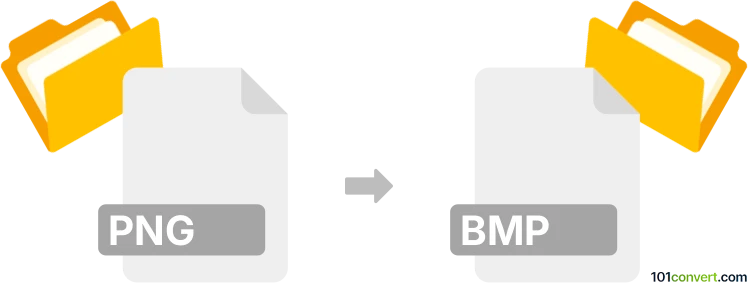
How to convert png to bmp file
- Graphics
- No ratings yet.
png to bmp conversion is one of the most common graphics conversion. It should be very easy to simply re-save .png images to .bmp files with almost any graphics editor used today. But of course pictures saved in BMP format will be usually much larger in file size compared to PNG. Such conversion should be doable in plenty of graphics editors or even some dedicated picture conversion utilities.
101convert.com assistant bot
2mos
Understanding PNG and BMP file formats
PNG (Portable Network Graphics) is a raster graphics file format that supports lossless data compression. It is widely used for web graphics due to its ability to handle transparent backgrounds and its high-quality image rendering. PNG files are ideal for images that require a transparent background or need to maintain high quality without losing detail.
BMP (Bitmap) is a raster graphics image file format used to store bitmap digital images. It is known for its simplicity and wide compatibility with Windows operating systems. BMP files are uncompressed, which means they can be quite large, but they are also capable of storing high-quality images without any loss of detail.
How to convert PNG to BMP
Converting a PNG file to a BMP file can be necessary when you need a format that is widely compatible with Windows applications or when you require an uncompressed image format. Here are some methods to perform this conversion:
Using Adobe Photoshop
Adobe Photoshop is a powerful image editing software that can easily convert PNG files to BMP format. Follow these steps:
- Open your PNG file in Adobe Photoshop.
- Go to File → Save As.
- Select BMP from the format dropdown menu.
- Click Save and choose your desired BMP options.
Using GIMP
GIMP is a free and open-source image editor that can also convert PNG files to BMP format. Here's how:
- Open your PNG file in GIMP.
- Go to File → Export As.
- Choose BMP as the file type.
- Click Export and adjust any settings as needed.
Online conversion tools
There are several online tools available for converting PNG to BMP without the need to install any software. Some popular options include:
Simply upload your PNG file, select BMP as the output format, and download the converted file.
Conclusion
Converting PNG to BMP is a straightforward process that can be accomplished using various software tools or online converters. Whether you choose Adobe Photoshop, GIMP, or an online service, you can easily obtain a BMP file from your PNG image.
Suggested software and links: png to bmp converters
This record was last reviewed some time ago, so certain details or software may no longer be accurate.
Help us decide which updates to prioritize by clicking the button.