Convert PDF to ODG
How to recover ODG graphics from PDF documents. Available pdf to odg converters.
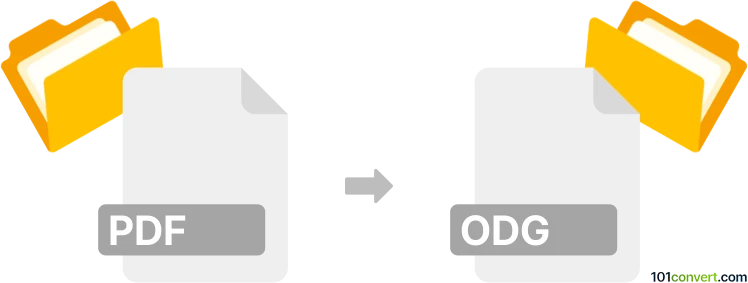
How to convert pdf to odg file
- Graphics
- No ratings yet.
pdf to odg conversion looks like an attempt to recover OpenDocument graphics from PDF document, something that might perhaps be doable. You will have to use some dedicated PDF recovery tool for this and essentially try to recover the graphics to any vector based graphics, which can then be used to recreate the .odg file using OpenDocument based drawings tool which support ODG format.
Some online conversion services claim to support this as well, so it might be worth a shot, especially for some simple graphics.
101convert.com assistant bot
3mos
Understanding PDF and ODG file formats
PDF (Portable Document Format) is a widely used file format developed by Adobe Systems for representing documents in a manner independent of application software, hardware, and operating systems. PDFs are commonly used for sharing and printing documents due to their consistent formatting across different devices.
ODG (OpenDocument Graphics) is a file format used for vector graphics and drawings. It is part of the OpenDocument Format (ODF) family, which is an open standard for office documents. ODG files are typically used in applications like LibreOffice Draw and Apache OpenOffice Draw.
How to convert PDF to ODG
Converting a PDF to an ODG file involves transforming a static document into a format that supports vector graphics and is editable in drawing applications. This conversion is useful when you need to edit or manipulate the graphical content of a PDF.
Best software for PDF to ODG conversion
One of the best tools for converting PDF to ODG is LibreOffice Draw. This open-source software supports both PDF and ODG formats and allows for easy conversion and editing.
Steps to convert using LibreOffice Draw
- Open LibreOffice Draw.
- File → Open and select the PDF file you wish to convert.
- Once the PDF is open, you can edit it if necessary.
- To save the file as an ODG, go to File → Save As.
- In the save dialog, choose ODG as the file format and click Save.
Alternative online converters
If you prefer an online solution, you can use tools like Zamzar or OnlineConvert. These platforms allow you to upload a PDF and download the converted ODG file without installing any software.
Suggested software and links: pdf to odg converters
This record was last reviewed some time ago, so certain details or software may no longer be accurate.
Help us decide which updates to prioritize by clicking the button.