Convert PDF to SDR
How to convert pdf to sdr. Recovery of SmartDraw diagrams from PDF files.
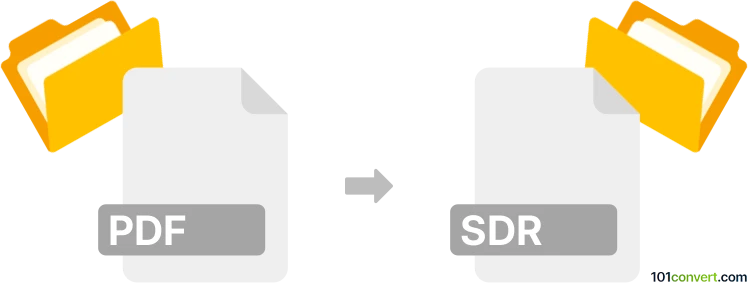
How to convert pdf to sdr file
- Graphics
- No ratings yet.
It appears that pdf to sdr conversions represent attempts to import PDF documents or image data to SmartDraw, and transform it into an .sdr diagram (SmartDraw Drawing).
To our knowledge, a pdf to sdr conversion is not possible. Even though you can easily export data to PDF format in SmartDraw, there's no direct option to import and process PDF documents.
Simply put, it is impossible to convert PDF to SDR directly.
Thus, there is no so-called pdf to sdr converter or a free online .pdf to .sdr conversion tool.
101convert.com assistant bot
3mos
Understanding PDF and SDR file formats
The PDF (Portable Document Format) is a widely used file format developed by Adobe Systems. It is designed to present documents consistently across various devices and platforms. PDFs are commonly used for sharing documents, as they preserve the formatting and layout of the original file.
The SDR file format is associated with SmartDraw, a diagramming software used for creating flowcharts, organizational charts, mind maps, and other visual representations. SDR files store the visual elements and layout created within SmartDraw.
How to convert PDF to SDR
Converting a PDF to an SDR file involves using software that can interpret the PDF content and recreate it in a format compatible with SmartDraw. This process may require manual adjustments to ensure the visual elements are accurately represented.
Best software for PDF to SDR conversion
One of the best tools for converting PDF to SDR is SmartDraw itself. While SmartDraw does not natively support PDF import, you can use a workaround by converting the PDF to an image format first, and then importing it into SmartDraw.
Here’s a step-by-step guide:
- Open the PDF file in a PDF viewer or editor.
- Use the File → Export option to save the PDF as an image file (e.g., PNG or JPEG).
- Open SmartDraw and create a new document.
- Use the Insert → Picture option to import the image file into SmartDraw.
- Manually recreate the elements using SmartDraw’s tools to ensure accuracy.
For more automated solutions, you might consider using online converters or third-party software that can handle PDF to SDR conversion, but be cautious about the accuracy and security of these tools.
Suggested software and links: pdf to sdr converters
This record was last reviewed some time ago, so certain details or software may no longer be accurate.
Help us decide which updates to prioritize by clicking the button.