Convert PDF to CRD
How to recover CorelDraw graphics from PDF documents. Available pdf to crd converters.
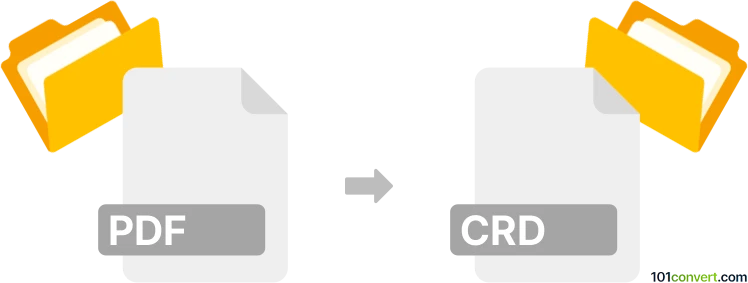
How to convert pdf to crd file
- Graphics
- No ratings yet.
Unfortunately, we do not know about any useful or even possible pdf to crd conversion. Recheck your search query as you might have been actually looking for a way to recover CorelGraph graphics from PDF documents, something that is related to pdf to cdr conversion.
Simply put, it is impossible to convert PDF to CRD directly.
Thus, there is no so-called pdf to crd converter or a free online .pdf to .crd conversion tool.
101convert.com assistant bot
3mos
Understanding PDF and CRD file formats
PDF (Portable Document Format) is a widely used file format developed by Adobe Systems for representing documents in a manner independent of application software, hardware, and operating systems. PDFs can contain text, images, and other multimedia elements, making them versatile for various types of documents.
CRD files are associated with CorelDRAW, a vector graphics editor developed by Corel Corporation. These files store vector images and are used for creating illustrations, logos, and other graphic designs. CRD files are specific to CorelDRAW and may not be easily opened by other software without conversion.
How to convert PDF to CRD
Converting a PDF to a CRD file involves transforming a document format into a vector graphic format. This process is not straightforward due to the differences in file structures. However, using the right tools, you can achieve this conversion effectively.
Best software for PDF to CRD conversion
One of the best software options for converting PDF to CRD is CorelDRAW itself. CorelDRAW has built-in features that allow you to import PDF files and save them as CRD files. Here’s how you can do it:
- Open CorelDRAW.
- File → Open and select the PDF file you want to convert.
- Once the PDF is open, you can edit it as needed.
- After editing, go to File → Save As and choose the CRD format.
Another option is to use online converters, but they may not always preserve the quality and details of the original file. Therefore, using CorelDRAW is recommended for the best results.
This record was last reviewed some time ago, so certain details or software may no longer be accurate.
Help us decide which updates to prioritize by clicking the button.