Convert ODG to DWG
How to convert ODG to DWG. Available odg to dwg converters.
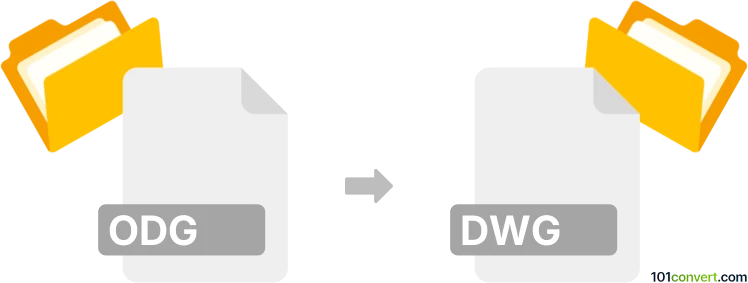
How to convert odg to dwg file
- CAD formats
- No ratings yet.
Some of the vector based drawings saved in the OpenDocument drawing format (.odg files) can be possibly exported as 2D CAD drawings in AutoCAD DWG format, but it is likely that this is done for simple geometric shapes or similar objects.
Such odg to dwg conversion should be doable with some CAD / graphics programs, as well as some online conversion services, typically those which deal with vector graphics. If your program does not accept ODG file, try to export it to SVG first.
101convert.com assistant bot
3mos
Understanding ODG and DWG file formats
ODG (OpenDocument Graphics) is a file format used primarily for vector graphics and drawings. It is part of the OpenDocument Format (ODF) family, which is widely used in open-source office suites like LibreOffice. ODG files are typically used for creating and editing graphics, diagrams, and illustrations.
DWG (Drawing) is a proprietary file format used for storing two and three-dimensional design data and metadata. It is the native format for several CAD (Computer-Aided Design) applications, most notably AutoCAD. DWG files are widely used in engineering, architecture, and design industries for creating detailed technical drawings.
How to convert ODG to DWG
Converting an ODG file to a DWG file involves transforming a vector graphic format into a CAD drawing format. This process is essential for users who need to work with graphics in a CAD environment. Here are the steps to perform this conversion:
Best software for ODG to DWG conversion
One of the best software options for converting ODG to DWG is LibreOffice Draw in combination with a CAD software like AutoCAD or DraftSight. Here’s how you can do it:
- Open the ODG file in LibreOffice Draw.
- Go to File → Export and choose a format that is compatible with CAD software, such as SVG.
- Open the exported file in a CAD software like AutoCAD or DraftSight.
- Use the CAD software to save or export the file as a DWG file.
This method ensures that the vector graphics are accurately converted into a format that can be used for detailed design work in CAD applications.
This record was last reviewed some time ago, so certain details or software may no longer be accurate.
Help us decide which updates to prioritize by clicking the button.