Convert ODG to DOC
How to import ODG drawings to Microsoft Word.
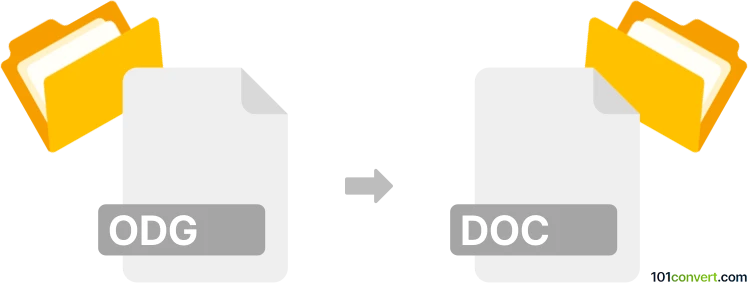
How to convert odg to doc file
- Documents
- No ratings yet.
It seems that odg to doc conversion is usually related to the import of OpenDocument drawings (.odg) to MS Word document. Unfortunately Word does not support ODG format, so you need to first export that drawing to some common format like JPEG or PNG and import that instead.
101convert.com assistant bot
3mos
Understanding ODG and DOC file formats
The ODG file format stands for OpenDocument Graphics, which is part of the OpenDocument Format (ODF) used primarily for vector graphics. It is commonly used by open-source office suites like LibreOffice and Apache OpenOffice. On the other hand, the DOC file format is a widely recognized word processing format developed by Microsoft for its Word software. DOC files are used for creating and editing text documents and are compatible with a wide range of word processing applications.
How to convert ODG to DOC
Converting an ODG file to a DOC file involves changing a vector graphic format into a word processing format. This can be useful when you need to include graphics from an ODG file into a text document or when you want to edit the content using Microsoft Word or similar software.
Best software for ODG to DOC conversion
One of the best software options for converting ODG to DOC is LibreOffice. LibreOffice is a free and open-source office suite that supports both ODG and DOC formats. Here’s how you can perform the conversion:
- Open the ODG file in LibreOffice Draw.
- Go to File → Export.
- Select the desired format, such as PDF or DOC, from the list.
- Click Save to complete the conversion.
Another option is to use an online converter like Zamzar or Convertio, which can handle ODG to DOC conversions without the need to install any software.
This record was last reviewed some time ago, so certain details or software may no longer be accurate.
Help us decide which updates to prioritize by clicking the button.