Convert ODG to PDF
How to convert odg to pdf. Exporting OpenDocument drawings to PDF format. Available odg to pdf converters.
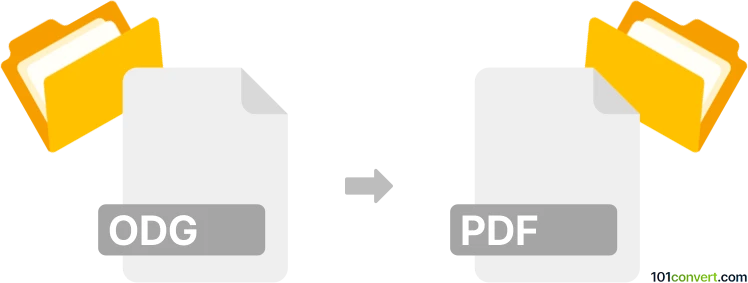
How to convert odg to pdf file
- Graphics
- No ratings yet.
The most typical way how odg to pdf conversion can be achieved is through the print/export function in a software that supports opening of .odg files in first place. This is typically the case of various OpenDocument based solutions, like OpenOffice or LibreOffice and their Draw program that features ODG format.
101convert.com assistant bot
2mos
Understanding ODG and PDF file formats
ODG (OpenDocument Graphics) is a file format used primarily for vector graphics and drawings. It is part of the OpenDocument Format (ODF) family, which is widely used in open-source office suites like LibreOffice and Apache OpenOffice. ODG files are typically used for creating and editing diagrams, illustrations, and other graphic content.
PDF (Portable Document Format) is a versatile file format developed by Adobe Systems. It is used to present documents in a manner independent of application software, hardware, and operating systems. PDFs are widely used for sharing and printing documents, as they preserve the layout and formatting of the original content.
How to convert ODG to PDF
Converting an ODG file to a PDF can be easily accomplished using various software tools. The conversion process ensures that the graphics and layout of the original ODG file are preserved in the PDF format.
Best software for ODG to PDF conversion
LibreOffice is one of the best software options for converting ODG files to PDF. It is a free and open-source office suite that supports the ODG format natively. To convert an ODG file to PDF using LibreOffice, follow these steps:
- Open the ODG file in LibreOffice Draw.
- Go to File → Export As → Export as PDF.
- Choose your desired settings and click Export.
Another excellent tool for this conversion is Apache OpenOffice, which follows a similar process:
- Open the ODG file in Apache OpenOffice Draw.
- Navigate to File → Export as PDF.
- Adjust the settings as needed and click Export.
Both LibreOffice and Apache OpenOffice provide reliable and efficient ways to convert ODG files to PDF, ensuring that the visual integrity of the original document is maintained.
Suggested software and links: odg to pdf converters
This record was last reviewed some time ago, so certain details or software may no longer be accurate.
Help us decide which updates to prioritize by clicking the button.