Convert NUMBERS to XLSX
How to convert .numbers files to .xlsx format.
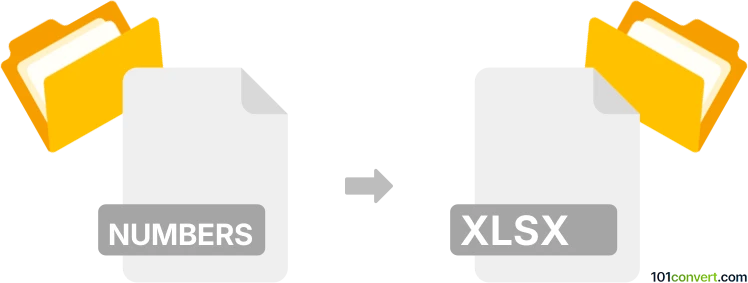
How to convert numbers to xlsx file
- Documents
- No ratings yet.
Converting Apple Numbers Spreadsheets directly to Microsoft Excel Spreadsheets (.pages to .xlsx conversion) is certainly possible, you won't, however, have many options.
Your best bet to convert .numbers to .xlsx will be using the original Apple Numbers software itself, or alternatively iWork for iCloud.
Some of the newer versions of LibreOffice Calc apparently allow users to work with the .numbers file type, too.
101convert.com assistant bot
3mos
Understanding Numbers and XLSX file formats
Numbers is a spreadsheet application developed by Apple Inc. for macOS and iOS. It is part of the iWork productivity suite and is known for its user-friendly interface and powerful features. Numbers files typically have the .numbers extension.
XLSX is a file format created by Microsoft for representing spreadsheets. It is part of the Microsoft Office suite and is widely used for storing data in a structured format. XLSX files are based on the Open XML standard and have the .xlsx extension.
How to convert Numbers to XLSX
Converting a Numbers file to an XLSX file can be done using several methods. The most straightforward way is to use the Numbers application itself, which provides an option to export the file in the XLSX format.
Steps to convert using Numbers
- Open the Numbers file you want to convert.
- Go to the File menu.
- Select Export To and then choose Excel.
- Choose the desired format (XLSX) and click Next.
- Select the destination folder and click Export.
Best software for Numbers to XLSX conversion
While Numbers itself is the best tool for converting its files to XLSX, there are other software options available:
- CloudConvert: An online converter that supports a wide range of file formats, including Numbers to XLSX.
- Zamzar: Another online tool that allows for easy conversion between different file formats.
Conclusion
Converting Numbers files to XLSX is a straightforward process, especially when using the Numbers application. For those without access to a Mac, online converters like CloudConvert and Zamzar offer a reliable alternative.
Suggested software and links: numbers to xlsx converters
This record was last reviewed some time ago, so certain details or software may no longer be accurate.
Help us decide which updates to prioritize by clicking the button.