Convert NUMBERS to CSV
How to convert numbers to csv. Available numbers to csv converters.
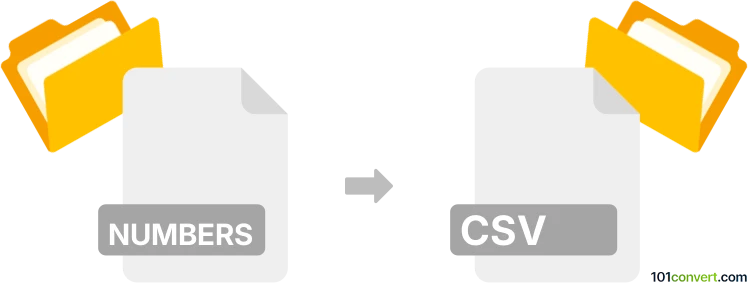
How to convert numbers to csv file
- Documents
- No ratings yet.
numbers to csv conversion typically represents export of data from (iWorks) Numbers spreadsheet (.numbers) to Comma Separated Value format (.csv), something you can do either using the app itself or in the online version Numbers in case you own Apple ID and thus have access to the web apps.
101convert.com assistant bot
2mos
Understanding Numbers and CSV file formats
Numbers is a spreadsheet application developed by Apple Inc. for macOS and iOS. It is part of the iWork productivity suite and is used for creating and editing spreadsheets. Numbers files typically have the .numbers extension and are not directly compatible with other spreadsheet software like Microsoft Excel or Google Sheets.
CSV (Comma-Separated Values) is a simple file format used to store tabular data, such as a spreadsheet or database. A CSV file stores data in plain text, with each line representing a data record. Each record consists of one or more fields, separated by commas. CSV files are widely supported by many applications, making them a popular choice for data exchange.
How to convert Numbers to CSV
Converting a Numbers file to a CSV file involves exporting the spreadsheet data into a format that can be easily read by other applications. This process is straightforward and can be done using the Numbers application itself.
Steps to convert using Numbers
- Open the Numbers file you want to convert.
- Go to the File menu and select Export To.
- Choose CSV from the list of available formats.
- Adjust any export settings if necessary, such as the character encoding or date format.
- Click Next and choose the destination folder for the exported file.
- Click Export to complete the conversion.
Best software for Numbers to CSV conversion
The best software for converting Numbers files to CSV is the Numbers application itself, as it provides a built-in export feature that ensures compatibility and accuracy. However, if you do not have access to a Mac or iOS device, you can use online converters like Zamzar or CloudConvert to perform the conversion.
Suggested software and links: numbers to csv converters
This record was last reviewed some time ago, so certain details or software may no longer be accurate.
Help us decide which updates to prioritize by clicking the button.