Convert MP4 to RM
How do I convert .mp4 videos to .rm format?
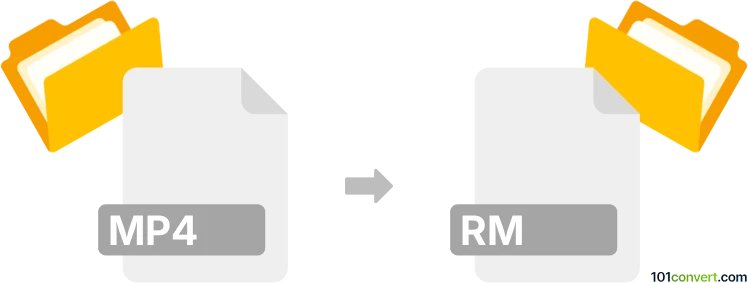
How to convert mp4 to rm file
- Video
- No ratings yet.
You won't have any trouble trying to convert MPEG-4 Videos directly to RealMedia Files (.mp4 to .rm conversion), since several programs support such efforts.
Use a video editing software or (online) converter, such as MediaCoder or Freemake Video Converter, which allow users to import MP4 videos and export them in RM format.
101convert.com assistant bot
3mos
Understanding MP4 and RM file formats
The MP4 file format, also known as MPEG-4 Part 14, is a digital multimedia container format commonly used to store video and audio. It is widely supported across various platforms and devices, making it a popular choice for video distribution.
The RM file format, or RealMedia, is a proprietary multimedia container format created by RealNetworks. It is primarily used for streaming content over the internet and is known for its ability to compress video and audio data efficiently.
How to convert MP4 to RM
Converting an MP4 file to an RM file involves using a software tool that can handle both formats. This process typically involves selecting the source MP4 file, choosing RM as the target format, and executing the conversion.
Best software for MP4 to RM conversion
One of the best software options for converting MP4 to RM is Any Video Converter. This versatile tool supports a wide range of file formats and provides a user-friendly interface for seamless conversion.
To convert using Any Video Converter, follow these steps:
- Open Any Video Converter.
- Click on File → Add Video(s) to import your MP4 file.
- Select RM as the output format from the dropdown menu.
- Click on Convert Now to start the conversion process.
Conclusion
Converting MP4 files to RM format can be easily achieved using the right software. Any Video Converter is a reliable choice for this task, offering a straightforward process and support for various formats.