Convert MP4 to WRF
Converting .mp4 videos to .wrf format.
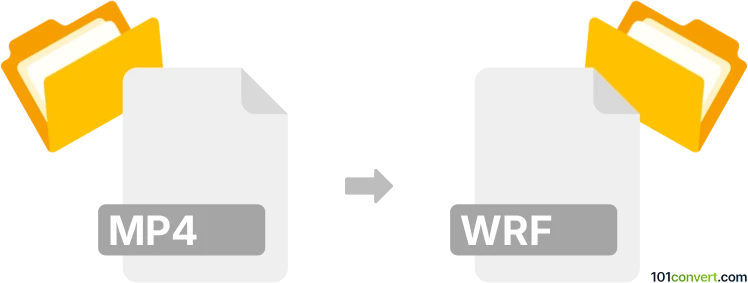
How to convert mp4 to wrf file
- Video
- No ratings yet.
As far as we know, converting MPEG-4 Videos directly to WebEx Recordings (.mp4 to .wrf conversion) is not possible, since WRF recordings can only be generated by recording a WebEx session using the WebEx software.
We are not aware of any video editing software or (online) conversion capable of converting .mp4 to .wrf.
101convert.com assistant bot
3mos
Understanding MP4 and WRF file formats
The MP4 file format, also known as MPEG-4 Part 14, is a digital multimedia container format commonly used to store video and audio. It is widely supported across various platforms and devices, making it a popular choice for video playback and streaming.
The WRF file format is a proprietary format used by Cisco WebEx to store recordings of online meetings. These files can only be played back using the WebEx Player, which is specifically designed to handle WRF files.
Converting MP4 to WRF
Converting an MP4 file to a WRF file is not a straightforward process due to the proprietary nature of the WRF format. Typically, WRF files are created directly through the WebEx recording process. However, if you need to convert an MP4 to a WRF file, you would need to use WebEx's recording tools to re-record the MP4 playback as a WRF file.
Best software for MP4 to WRF conversion
The best way to achieve this conversion is by using Cisco WebEx itself. Here’s a step-by-step guide:
- Open the MP4 file using a media player.
- Start a WebEx meeting and share your screen or media player window.
- Use the WebEx recording feature to record the meeting, which will save the recording as a WRF file.
Note that this method involves a manual process and may not be suitable for large-scale conversions.
Alternative methods
Currently, there are no direct converters available that can convert MP4 files to WRF files due to the proprietary nature of the WRF format. The method described above is the most reliable way to achieve this conversion.
This record was last reviewed some time ago, so certain details or software may no longer be accurate.
Help us decide which updates to prioritize by clicking the button.