Convert MP4 to EXE
How to create Windows executable from MP4 video?
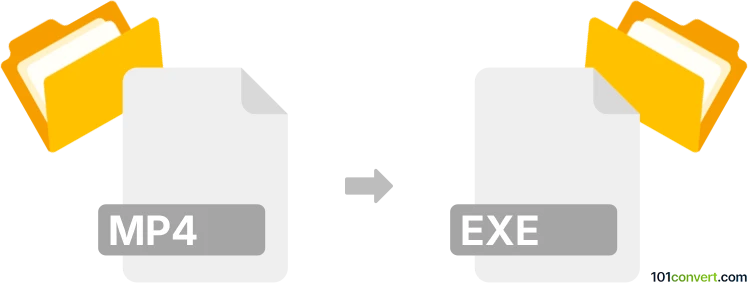
How to convert mp4 to exe file
- Video
- Rating: 1.0/5
About MP4 and EXE files
MP4 files are a popular format for storing multimedia content such as video and audio. These files are widely used due to their high compression rates and compatibility with various platforms and devices.
EXE files, short for executable files, are binary files that contain executable code for running programs on Windows operating systems.
Converting an MP4 video file to an EXE file involves embedding the video within an executable file. This process typically requires specific software tools that can package the MP4 file into a self-running executable program. The main reason for converting MP4 files to EXE is to facilitate the distribution and playback of the video without the need for a separate media player. It ensures that the recipient can view the video by running the EXE file, eliminating compatibility or codec issues.
Why convert MP4 to EXE?
Converting an MP4 to an EXE can be advantageous in several scenarios.
- First, it enhances security for the content creator. By converting videos into executable files, creators can include additional security measures such as encryption or password protection. This prevents unauthorized access and distribution.
- It simplifies video distribution and playback. Users do not need to install specific software or worry about the right codecs; they can simply double-click the EXE to play the video.
Moreover, executable files can include interactive elements like menus or additional functionalities, which are not typically available in standard video formats. This feature is particularly useful for educational content, interactive presentations, or marketing materials where additional user interaction is beneficial. EXE files are only supported on Windows platforms, which may limit their accessibility to users on other operating systems unless compatible emulators are used.
Finding software for MP4 to EXE conversion
To convert MP4 video files into executable EXE files, you will need specialized software that performs this task. Here are some sample tools known for creating self-contained executable files from video formats:
BoxedApp Packer
BoxedApp Packer is a versatile tool that allows users to pack files and dependencies, including MP4 videos, into a single executable file. This software is particularly useful for developers who want to distribute applications without users performing additional installations. It supports various file formats and can also be used to create portable applications. BoxedApp Packer is widely recognized and reliable software for converting MP4 files into self-contained executable EXE files. It has gained popularity among developers and content creators due to its robust features, user-friendly interface, and consistent performance.
Video to EXE converters
Several old Windows utilities for converting MP4 videos to executable EXE files, such as Video to EXE Converter by VaySoft or MakeInstantPlayer. They convert video files into executable files for Windows. But they are obsolete software, and the results may vary now.
Aurora 3D Presentation
Aurora 3D Presentation is not solely a video-to-EXE converter but is more focused on creating interactive 3D presentations. However, it allows MP4 videos to be embedded into presentations, which can then be exported as executable files. This feature is ideal for creating multimedia presentations that are easy to distribute and do not require viewers to install specific software.
Visual Studio
Developers can attach the video to their projects, embed media player functionality, and build executable files.
IExpress
IExpress is a lesser-known and old utility bundled with Windows, designed to create self-extracting archives or installation packages. While primarily used for packaging and installing software, it can also be used to wrap an MP4 file with a simple viewer into an EXE file. This is a free and built-in option on Windows systems, but it requires a bit of manual setup. IExpress can also create web applications and software installers. It has a simple graphical user interface, and its features can be customized to fit the user's needs.
ExeOutput for PHP
Although ExeOutput for PHP is designed to convert PHP projects into standalone applications, it allows embedding files, including MP4s, into executable files. This can be a handy tool for developers familiar with PHP and who want to create multimedia applications including video content.
ExeOutput for PHP stands out from the other software options mentioned because it converts PHP projects into standalone applications. While other tools allow developers to embed MP4 files into executable files, ExeOutput for PHP provides additional functionality for developers. This makes it a versatile choice for those who want more control and customization in their executable file creation process.
Conclusion
Choosing the right software for converting MP4 files to EXE depends on your specific needs, such as the level of interaction you want with your video, your target audience, and the intended distribution method. Each tool offers different features that cater to various aspects of executable file creation, from simple video playback to advanced interactive presentations.
But always be careful with unknown tools that generate executables. Some utilities might be scams designed to infect the executable.