Convert MP4 to MPG2
How to convert .mp4 videos to .mpg2 format.
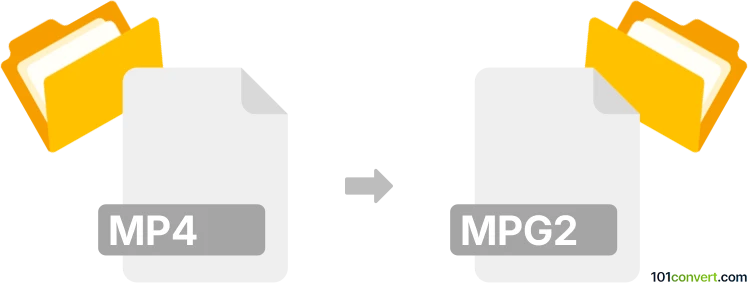
How to convert mp4 to mpg2 file
- Video
- No ratings yet.
Converting MPEG-4 Videos directly to MPEG-2 Videos (.mp4 to .mpg2 conversion) should be possible, yet you will, most likely, not find many reliable solutions for such conversion.
It seems the only program capable of that is Any DVD Converter, which lets you import MP4 videos and export them in MPG2 format.
101convert.com assistant bot
3mos
Understanding MP4 and MPG2 file formats
The MP4 file format, also known as MPEG-4 Part 14, is a digital multimedia container format commonly used to store video and audio. It is highly versatile and supports streaming over the internet. MPG2, or MPEG-2, is a standard for the coding of moving pictures and associated audio information. It is widely used for digital television signals and DVDs.
Why convert MP4 to MPG2?
Converting MP4 to MPG2 might be necessary for compatibility with older devices or software that only support the MPG2 format. Additionally, MPG2 is often used for broadcasting and DVD authoring.
Best software for MP4 to MPG2 conversion
One of the best software options for converting MP4 to MPG2 is HandBrake. It is a free, open-source tool that supports a wide range of formats.
Steps to convert using HandBrake
- Download and install HandBrake from the official website.
- Open HandBrake and click on File to import your MP4 file.
- Select the Format tab and choose MPG2 as the output format.
- Click on Browse to select the destination folder for the converted file.
- Press Start to begin the conversion process.
Alternative converters
Other reliable converters include Freemake Video Converter and Any Video Converter. Both offer user-friendly interfaces and support a variety of formats.