Convert MP4 to MPEG4
Converting .mp4 videos to .mpeg4 format.
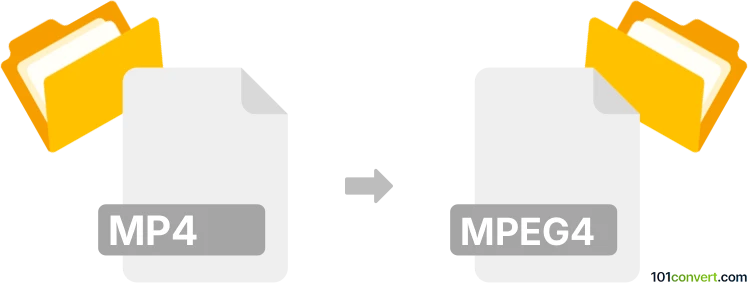
How to convert mp4 to mpeg4 file
- Video
- Rating: 1.0/5
Converting MPEG-4 Videos directly to MPEG-4 Files (.mp4 to .mpeg4 conversion) is, as you can tell by the suffixes, not necessary at all. If really required, all you need to do is simply rename the extensions from MP4 to MPEG4.
Most multimedia players will, however, recognize both formats regardless of their actual suffixes.
101convert.com assistant bot
3mos
Understanding MP4 and MPEG4 file formats
The MP4 file format, also known as MPEG-4 Part 14, is a digital multimedia container format most commonly used to store video and audio. It can also store other data such as subtitles and still images. MP4 is widely used due to its ability to compress files without significant loss of quality, making it ideal for streaming over the internet.
MPEG4, on the other hand, refers to a method of defining compression of audio and visual (AV) digital data. It is a standard for a group of audio and video coding formats and related technology agreed upon by the Moving Picture Experts Group (MPEG). While MP4 is a container format, MPEG4 is a codec used to encode the video content within the container.
How to convert MP4 to MPEG4
Converting an MP4 file to MPEG4 involves changing the video codec used within the MP4 container. This process can be done using various software tools that support video conversion.
Best software for MP4 to MPEG4 conversion
One of the best software options for converting MP4 to MPEG4 is HandBrake. HandBrake is a free, open-source video transcoder available for Windows, Mac, and Linux. It supports a wide range of video formats and codecs, making it a versatile tool for video conversion.
To convert using HandBrake, follow these steps:
- Download and install HandBrake from the official website.
- Open HandBrake and click on File to import your MP4 file.
- Select the Video tab and choose MPEG4 as the video codec.
- Click on Browse to choose the destination for the converted file.
- Click Start Encode to begin the conversion process.
Another excellent tool is FFmpeg, a command-line based software that is extremely powerful and flexible for video and audio processing tasks. It is suitable for users who are comfortable with command-line interfaces.
Conclusion
Converting MP4 to MPEG4 is a straightforward process with the right tools. Whether you choose HandBrake for its user-friendly interface or FFmpeg for its powerful command-line capabilities, both options will efficiently handle your conversion needs.
This record was last reviewed some time ago, so certain details or software may no longer be accurate.
Help us decide which updates to prioritize by clicking the button.