Convert MP4 to MMV
How do I convert .mp4 videos to .mmv format?
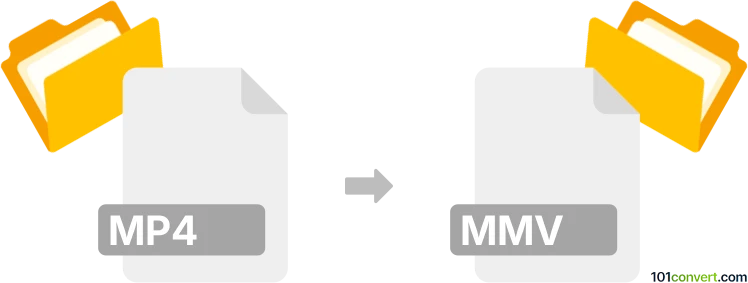
How to convert mp4 to mmv file
- Video
- No ratings yet.
You should be able to easily convert MPEG-4 Videos directly to MicroMV Video Files (.mp4 to .mmv conversion). The tricky part will be finding some reliable options.
Try using the Nero Multimedia Suite, which should allow users to import MP4 videos and export them in MMV format.
101convert.com assistant bot
3mos
Understanding MP4 and MMV file formats
The MP4 file format, also known as MPEG-4 Part 14, is a digital multimedia container format commonly used to store video and audio. It is widely supported across various platforms and devices, making it a popular choice for video playback and streaming.
The MMV file format is a less common video format associated with certain Sony digital cameras. It is used to store video recordings and is not as widely supported as MP4, which can make playback and editing more challenging.
How to convert MP4 to MMV
Converting an MP4 file to an MMV file can be necessary if you need to use the video with specific devices or software that only support the MMV format. However, due to the rarity of the MMV format, finding a reliable converter can be challenging.
Best software for MP4 to MMV conversion
One of the best software options for converting MP4 to MMV is FFmpeg. FFmpeg is a powerful open-source multimedia framework that can handle a wide range of video and audio formats. To convert an MP4 file to MMV using FFmpeg, you can use the following command in the terminal:
ffmpeg -i input.mp4 -c:v copy -c:a copy output.mmvEnsure you have FFmpeg installed on your system before running the command.
Alternative online converters
If you prefer an online solution, you can use Convertio, a versatile online file conversion tool. Simply upload your MP4 file, select MMV as the output format, and download the converted file once the process is complete.
Steps to convert using Convertio
- Visit the Convertio website.
- Upload your MP4 file.
- Select MMV as the output format.
- Click Convert and wait for the process to finish.
- Download the converted MMV file.