Convert MDB to VCF
How to export contacts from MS Access database to VCF format. Available mdb to vcf converters.
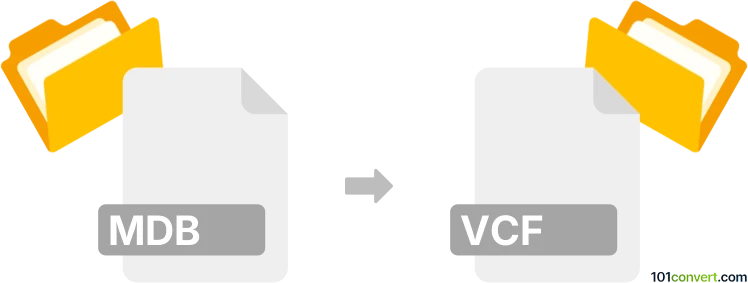
How to convert mdb to vcf file
- Databases
- No ratings yet.
If you have contacts somehow saved as Microsoft Access databases (.mdb) and want to create a vCard (.vcf) version of it, you first need to save the MDB database as CSV data sheet and then use any of the available csv to vcf converters to create a vCard file.
101convert.com assistant bot
3mos
Understanding MDB and VCF file formats
The MDB file format is a database file used by Microsoft Access, a popular database management system. It stores data in a structured format, allowing users to manage and retrieve information efficiently. On the other hand, the VCF file format, also known as vCard, is a standard file format for storing contact information. VCF files are widely used for sharing contact details between different applications and devices.
Why convert MDB to VCF?
Converting an MDB file to a VCF file can be useful when you need to extract contact information stored in a database and share it with other applications or devices that support the VCF format. This conversion allows for easy transfer and integration of contact data across different platforms.
Best software for MDB to VCF conversion
One of the best software options for converting MDB to VCF is Access to VCF Converter. This tool is specifically designed to handle the conversion of contact data from Microsoft Access databases to the VCF format. It offers a user-friendly interface and ensures accurate data conversion.
Steps to convert MDB to VCF using Access to VCF Converter
- Open the Access to VCF Converter software.
- File → Open and select the MDB file you wish to convert.
- Choose the contacts table from the database.
- File → Export → VCF to start the conversion process.
- Save the resulting VCF file to your desired location.
Conclusion
Converting MDB files to VCF format is a straightforward process with the right tools. By using Access to VCF Converter, you can efficiently transfer contact information from Microsoft Access databases to a format that is widely supported across various platforms and devices.
This record was last reviewed some time ago, so certain details or software may no longer be accurate.
Help us decide which updates to prioritize by clicking the button.