Convert JT to PAR
How to convert JT 3D model files to Solid Edge PAR format using the best software and methods.
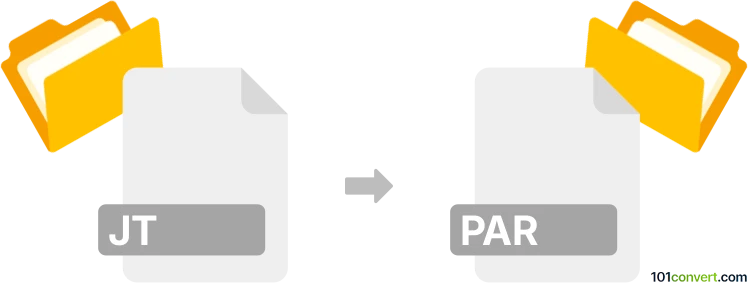
How to convert jt to par file
- Other formats
- No ratings yet.
101convert.com assistant bot
2h
Understanding JT and PAR file formats
JT (Jupiter Tessellation) is a lightweight 3D model format developed by Siemens PLM Software. It is widely used for product visualization, collaboration, and CAD data exchange in engineering and manufacturing industries. JT files can store geometry, topology, and product structure information, making them ideal for sharing complex 3D models.
PAR is the native part file format for Solid Edge, a popular CAD software developed by Siemens. PAR files contain detailed 3D part models, including features, sketches, and parametric data, allowing for full editing and design within Solid Edge.
Why convert JT to PAR?
Converting JT files to PAR format is essential when you need to edit or further develop a 3D model in Solid Edge. While JT is excellent for visualization and sharing, PAR files provide the full parametric and feature-based editing capabilities required for detailed design work.
How to convert JT to PAR
The most reliable way to convert JT files to PAR is by using Solid Edge itself, as it natively supports both formats. Here’s how you can perform the conversion:
- Open Solid Edge.
- Go to File → Open and select your JT file.
- Once the JT file is loaded, review the imported geometry and make any necessary adjustments.
- To save as a PAR file, go to File → Save As and choose Solid Edge Part (*.par) as the file type.
- Click Save to complete the conversion.
Best software for JT to PAR conversion
Solid Edge is the recommended software for converting JT to PAR files. It offers seamless import and export capabilities for both formats, ensuring high fidelity and compatibility. If you do not have access to Solid Edge, you may consider using Siemens NX or Teamcenter Visualization for viewing and exporting JT files, but direct conversion to PAR is best handled within Solid Edge.
Tips for successful conversion
- Ensure your JT file contains all necessary geometry and product structure information before importing.
- After conversion, verify the integrity of the PAR file by checking features and dimensions in Solid Edge.
- If you encounter issues with feature recognition, consider using Solid Edge’s Recognize Features tool to convert imported geometry into editable features.
Note: This jt to par conversion record is incomplete, must be verified, and may contain inaccuracies. Please vote below whether you found this information helpful or not.