Convert JT to IPT
How to convert JT 3D files to Autodesk Inventor IPT format using the best tools and workflows.
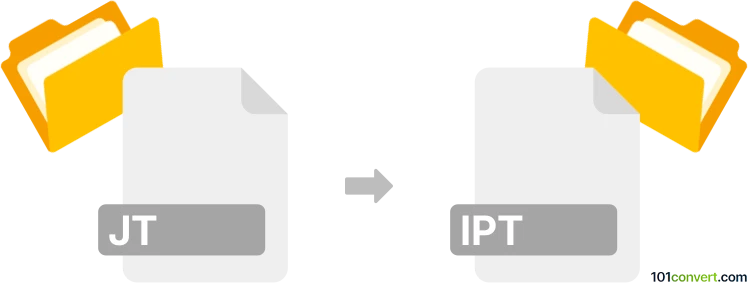
How to convert jt to ipt file
- Other formats
- No ratings yet.
101convert.com assistant bot
2h
Understanding JT and IPT file formats
JT (Jupiter Tessellation) is a lightweight 3D model format developed by Siemens PLM Software. It is widely used for product visualization, collaboration, and CAD data exchange, especially in the automotive and aerospace industries. JT files can store geometry, topology, and product structure information in a highly compressed form.
IPT is the native part file format for Autodesk Inventor, a leading 3D mechanical design software. IPT files contain detailed parametric 3D models, including features, sketches, and metadata used for engineering and manufacturing purposes.
Why convert JT to IPT?
Converting JT files to IPT format is essential when you need to edit or further develop a 3D model in Autodesk Inventor. This conversion enables seamless integration of lightweight visualization data into a full-featured CAD environment for design modifications, analysis, or manufacturing preparation.
How to convert JT to IPT
Direct conversion from JT to IPT is not natively supported in most CAD software. However, you can use specialized tools or intermediate formats to achieve this:
- Autodesk Inventor (with add-ins): Inventor does not natively import JT files, but you can use the Autodesk Inventor JT Importer add-in (available for certain Inventor versions) to open JT files directly. Once imported, save the file as an IPT using File → Save As → Save Copy As and select IPT as the format.
- Siemens NX: Open the JT file in Siemens NX, then export it as a STEP file (File → Export → STEP). Open the STEP file in Autodesk Inventor and save it as an IPT (File → Save As → Save Copy As).
- Autodesk AnyCAD: Inventor's AnyCAD technology allows you to reference neutral formats like STEP or IGES. Convert JT to STEP using a tool like JT2Go or Siemens NX, then import the STEP file into Inventor.
Recommended software for JT to IPT conversion
- Autodesk Inventor with JT Importer add-in – Best for direct workflow if you have access to the add-in.
- Siemens NX – Reliable for converting JT to neutral formats like STEP, which can then be imported into Inventor.
- CAD Exchanger – A commercial tool that supports both JT and Inventor formats, allowing for direct or intermediate conversion.
Summary
While there is no one-click solution for JT to IPT conversion, using Autodesk Inventor with the JT Importer add-in or converting via STEP format with Siemens NX or CAD Exchanger provides reliable results. Always verify the imported geometry and features after conversion to ensure data integrity.
Note: This jt to ipt conversion record is incomplete, must be verified, and may contain inaccuracies. Please vote below whether you found this information helpful or not.