Convert JT to IV
How to convert JT 3D model files to IV (Inventor) format and discover the best software for the task.
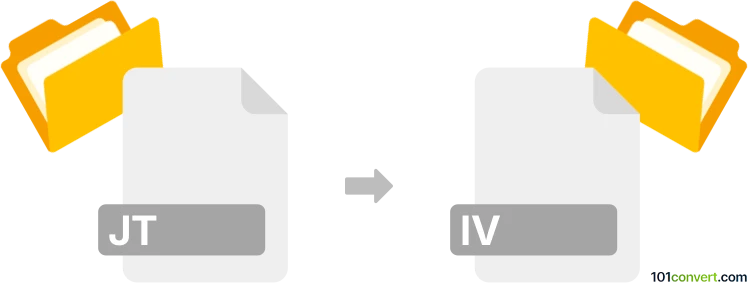
How to convert jt to iv file
- Other formats
- No ratings yet.
101convert.com assistant bot
1h
Understanding JT and IV file formats
JT (Jupiter Tessellation) is a lightweight 3D model format developed by Siemens PLM Software. It is widely used in product lifecycle management (PLM) and computer-aided design (CAD) environments for visualizing, sharing, and collaborating on 3D product data. JT files can store geometry, topology, and product structure information, making them ideal for engineering workflows.
IV (Inventor) is a 3D graphics file format developed by Silicon Graphics (SGI). It is primarily used for representing 3D scenes and models, supporting hierarchical scene graphs, geometry, lighting, and material properties. IV files are commonly used in visualization, simulation, and virtual reality applications.
Why convert JT to IV?
Converting JT files to IV format is often necessary when you need to use 3D models from engineering or CAD environments in visualization or simulation tools that support the Inventor format. This conversion enables interoperability between different software platforms and workflows.
How to convert JT to IV
To convert JT files to IV format, you will need specialized 3D conversion software that supports both formats. The process typically involves importing the JT file and exporting it as an IV file.
Recommended software for JT to IV conversion
- Okino PolyTrans: A professional 3D data translation tool that supports a wide range of formats, including JT and IV. To convert, use File → Import → JT to open your JT file, then File → Export → Inventor (IV) to save it in IV format.
- Autodesk 3ds Max (with plugins): With the appropriate plugins, 3ds Max can import JT files and export to IV format. Use File → Import for JT and File → Export for IV.
- CAD Exchanger: This tool supports JT import and IV export. Open your JT file, then use File → Export and select IV as the target format.
Tips for successful conversion
- Check for geometry or data loss after conversion, as some features may not be fully supported in both formats.
- Ensure you have the latest version of your chosen software for best compatibility.
- If your JT file contains complex assemblies, verify the structure and hierarchy in the resulting IV file.
Conclusion
Converting JT files to IV format is straightforward with the right tools. Okino PolyTrans is highly recommended for its robust support and reliability. Always review your converted files to ensure data integrity and compatibility with your target application.
Note: This jt to iv conversion record is incomplete, must be verified, and may contain inaccuracies. Please vote below whether you found this information helpful or not.