Convert JT to CGR
How to convert JT files to CGR format for CATIA and Dassault software using the best tools and methods.
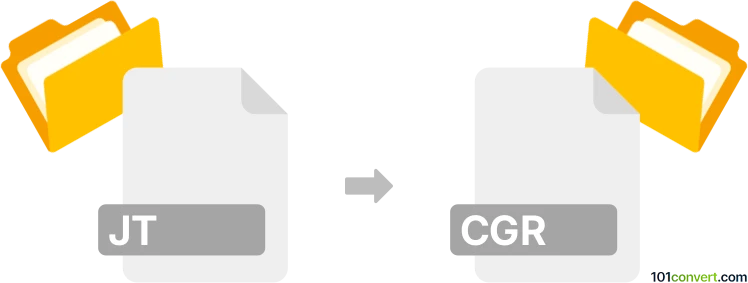
How to convert jt to cgr file
- Other formats
- No ratings yet.
101convert.com assistant bot
1h
Understanding JT and CGR file formats
JT (Jupiter Tessellation) is a lightweight 3D data format developed by Siemens PLM Software. It is widely used for product visualization, collaboration, and CAD data exchange, especially in the automotive and aerospace industries. JT files can store geometry, topology, and product structure information, making them ideal for sharing complex 3D models.
CGR (Catia Graphical Representation) is a proprietary 3D visualization format developed by Dassault Systèmes for use with CATIA and other Dassault applications. CGR files are optimized for fast loading and visualization, containing tessellated representations of 3D models without the full parametric or feature data of native CAD files.
Why convert JT to CGR?
Converting JT files to CGR format is often necessary when collaborating with teams using Dassault Systèmes software, such as CATIA, ENOVIA, or DELMIA. CGR files are preferred for visualization and review in these environments due to their optimized performance and compatibility.
Best software for JT to CGR conversion
The most reliable way to convert JT to CGR is by using Dassault Systèmes' 3DEXPERIENCE platform or CATIA with the appropriate import/export licenses. Another professional solution is Siemens Teamcenter Visualization, which supports both formats and can export JT files to CGR if the right modules are installed.
For a typical workflow in CATIA V5:
- Open CATIA V5.
- Go to File → Open and select your JT file (ensure the JT import license is available).
- Once the model is loaded, go to File → Save As.
- Choose CGR as the file type and save your file.
Note: Direct conversion may require additional modules or licenses. For batch conversions or automation, consider using 3DEXPERIENCE or Teamcenter Visualization with scripting capabilities.
Alternative converters and tips
There are few third-party converters that support both JT and CGR due to the proprietary nature of these formats. If you do not have access to CATIA or Teamcenter, you may need to use an intermediate neutral format (such as STEP or IGES), but this can result in loss of visualization-specific data and is not recommended for CGR output.
Always verify the converted CGR file in CATIA or your target Dassault application to ensure fidelity and compatibility.
Note: This jt to cgr conversion record is incomplete, must be verified, and may contain inaccuracies. Please vote below whether you found this information helpful or not.