Convert JT to TIF
How to convert JT 3D model files to high-quality TIF images using recommended CAD software.
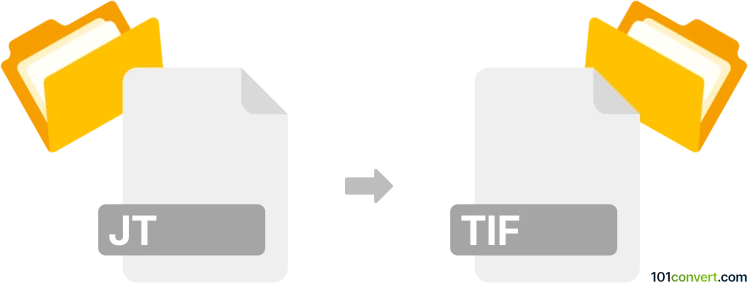
How to convert jt to tif file
- Other formats
- No ratings yet.
101convert.com assistant bot
2h
Understanding JT and TIF file formats
JT (Jupiter Tessellation) is a lightweight 3D model format developed by Siemens PLM Software. It is widely used for product visualization, collaboration, and CAD data exchange in engineering and manufacturing industries. JT files can store geometry, topology, and product structure information, making them ideal for sharing complex 3D models.
TIF (Tagged Image File Format), also known as TIFF, is a flexible raster image format commonly used for storing high-quality graphics, scanned documents, and images with lossless compression. TIF files are popular in publishing, medical imaging, and professional photography due to their ability to preserve image detail and support multiple layers.
Why convert JT to TIF?
Converting a JT file to TIF is useful when you need to create high-resolution 2D images from 3D models for documentation, presentations, or printing. This process allows you to share visual representations of 3D designs with users who do not have access to specialized 3D software.
How to convert JT to TIF
Direct conversion from JT to TIF is not natively supported by most software, but you can achieve this in two main steps: first, open the JT file in a compatible 3D viewer or CAD application, then export or print the desired view as a TIF image.
Recommended software for JT to TIF conversion
- Siemens NX: A leading CAD application that supports JT files. Open your JT file, adjust the view, and use File → Export → Image or File → Print to save the current view as a TIF file.
- JT2Go: A free JT viewer from Siemens. While it does not export directly to TIF, you can use the Print function and select a virtual TIF printer (such as Microsoft Print to PDF with a TIF converter, or a third-party TIF printer driver) to create a TIF image.
- Autodesk Inventor (with JT Import add-in): Import the JT file, then use File → Export → Image to save as TIF.
Online converters
There are currently no reliable online converters that support direct JT to TIF conversion due to the proprietary nature of the JT format. For best results, use desktop software as described above.
Tips for best results
- Adjust the 3D view and resolution before exporting to ensure the TIF image captures the desired details.
- Use lossless compression when saving the TIF file to preserve image quality.
- If you need batch conversion, consider scripting with professional CAD software that supports automation.
Note: This jt to tif conversion record is incomplete, must be verified, and may contain inaccuracies. Please vote below whether you found this information helpful or not.