Convert JT to JPEG
How to convert JT 3D model files to JPEG images using recommended software and best practices.
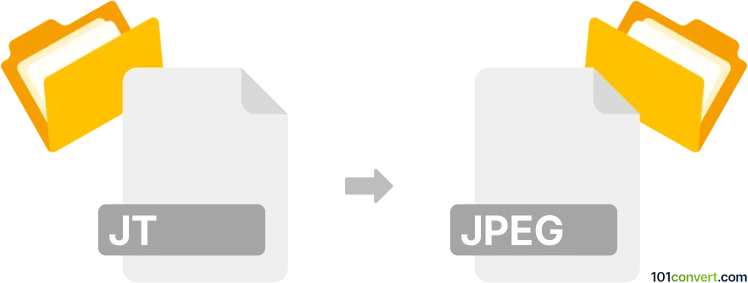
How to convert jt to jpeg file
- Other formats
- No ratings yet.
101convert.com assistant bot
2h
Understanding JT and JPEG file formats
JT (Jupiter Tessellation) is a lightweight 3D model format widely used in product lifecycle management (PLM) and CAD applications for visualization, collaboration, and data exchange. It stores 3D geometry, assembly structure, and metadata, making it ideal for sharing complex engineering data.
JPEG (Joint Photographic Experts Group) is a popular raster image format known for its efficient compression and wide compatibility. JPEG files are commonly used for photographs and web images, supporting millions of colors and adjustable compression levels.
Why convert JT to JPEG?
Converting a JT file to JPEG is useful when you need to share 3D model views as standard images for presentations, documentation, or web publishing. JPEG images are easy to view and distribute, even for users without specialized 3D software.
How to convert JT to JPEG
Direct conversion from JT to JPEG is not natively supported by most image editors. The process typically involves opening the JT file in a compatible 3D viewer or CAD application, capturing the desired view, and exporting or saving it as a JPEG image.
Recommended software for JT to JPEG conversion
- Siemens NX: A leading CAD/PLM tool that supports JT files. Open your JT file, adjust the view, then use File → Export → Image and select JPEG as the output format.
- JT2Go: A free JT viewer from Siemens. Open the JT file, set your preferred view, and use the screenshot or export image function to save as JPEG.
- Autodesk Navisworks: Import JT files, then use Output → Export Scene As Image and choose JPEG.
Online converters
There are limited online converters for JT to JPEG due to the proprietary nature of JT files. For best results and security, use desktop applications like JT2Go or Siemens NX.
Summary
To convert JT to JPEG, use a 3D viewer or CAD tool to open the JT file and export the desired view as a JPEG image. JT2Go is a recommended free solution for this task.
Note: This jt to jpeg conversion record is incomplete, must be verified, and may contain inaccuracies. Please vote below whether you found this information helpful or not.