Convert JPG to STEP
How to convert JPG images to STEP 3D CAD files using vectorization and CAD software.
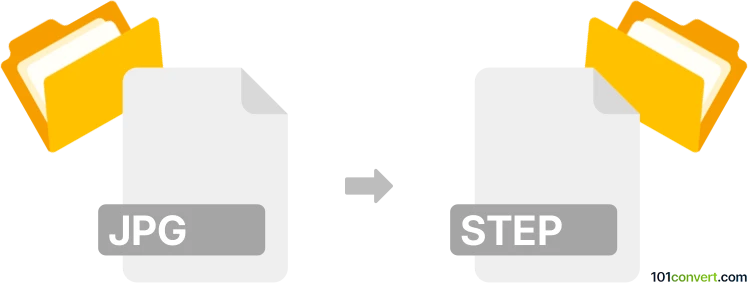
How to convert jpg to step file
- Other formats
- No ratings yet.
101convert.com assistant bot
10h
Understanding JPG and STEP file formats
JPG (or JPEG) is a widely used raster image format, ideal for photographs and web graphics due to its efficient compression. STEP (Standard for the Exchange of Product Data, .step or .stp) is a 3D CAD file format used for exchanging data between different CAD software, containing precise geometric and design information.
Why convert JPG to STEP?
Converting a JPG image to a STEP file is common in engineering and manufacturing when you need to turn a 2D image or sketch into a 3D model for CAD applications. This process is not direct, as JPG is a flat image and STEP is a 3D model format, so intermediate steps are required.
How to convert JPG to STEP
Direct conversion is not possible. The process involves:
- Convert JPG to vector format (such as SVG or DXF) using vectorization software.
- Import the vector file into a CAD program and use it as a base to create a 3D model.
- Export the 3D model as a STEP file.
Recommended software for JPG to STEP conversion
- Inkscape: Free tool to convert JPG to SVG or DXF. Use File → Save As → DXF.
- Autodesk Fusion 360: Import the DXF, create a 3D model, then export as STEP via File → Export → STEP.
- FreeCAD: Open-source CAD software that can import DXF and export STEP files using File → Export → STEP.
Step-by-step conversion example
- Open your JPG in Inkscape and trace the bitmap to create a vector outline.
- Save the traced image as a DXF file.
- Open the DXF in Fusion 360 or FreeCAD.
- Extrude or model the 2D outline into a 3D object.
- Export the finished 3D model as a STEP file.
Tips for best results
- Use high-contrast, simple JPG images for easier vectorization.
- Clean up the vector file before importing into CAD software.
- Manual adjustments in CAD may be necessary for complex shapes.
Note: This jpg to step conversion record is incomplete, must be verified, and may contain inaccuracies. Please vote below whether you found this information helpful or not.