Convert JPG to SH3F
How to use a JPG image as a texture in a 3D model and package it into an SH3F file for Sweet Home 3D.
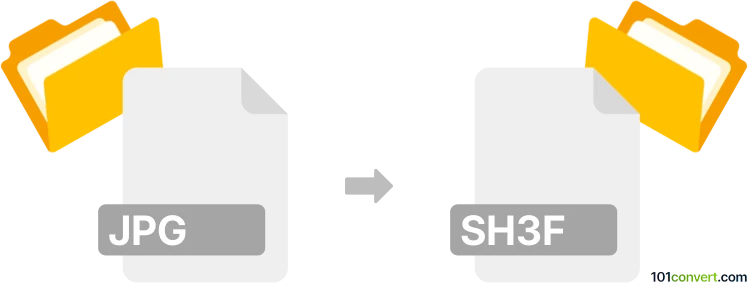
How to convert jpg to sh3f file
- Other formats
- No ratings yet.
101convert.com assistant bot
11h
Understanding JPG and SH3F file formats
JPG (or JPEG) is a widely used raster image format known for its efficient compression and compatibility with most devices and software. It is commonly used for photographs and web images.
SH3F is a library file format used by Sweet Home 3D, an interior design application. SH3F files contain collections of 3D models (furniture, objects) that can be imported into Sweet Home 3D for use in designing rooms and layouts.
Can you convert JPG to SH3F directly?
There is no direct conversion from a JPG image to an SH3F file, as these formats serve entirely different purposes. JPG is a flat image, while SH3F is a 3D model library. However, you can use a JPG image as a texture or reference when creating a 3D model, which can then be packaged into an SH3F file.
How to use a JPG image in an SH3F file
- Create a 3D model: Use 3D modeling software such as Blender or SketchUp to create a model. You can apply your JPG image as a texture to the model if needed.
- Export the model: Export your model in a format supported by Sweet Home 3D, such as OBJ, DAE, or 3DS.
- Package into SH3F: Use the Furniture Library Editor provided by Sweet Home 3D to create an SH3F file. Import your exported 3D model and assign the JPG texture if required.
Recommended software for the process
- Blender (free, open-source): For creating and texturing 3D models.
- Sweet Home 3D Furniture Library Editor: For packaging models into SH3F files.
Step-by-step example using Blender and Sweet Home 3D
- Open Blender and create your 3D object.
- Apply your JPG image as a texture to the model.
- Export the model via File → Export → Wavefront (.obj).
- Open Sweet Home 3D Furniture Library Editor.
- Import the OBJ file and assign the JPG texture if not already embedded.
- Save the library as an SH3F file via File → Save.
Summary
While you cannot convert a JPG directly to an SH3F file, you can use a JPG as a texture in a 3D model and then package it into an SH3F file using 3D modeling software and the Sweet Home 3D Furniture Library Editor.
Note: This jpg to sh3f conversion record is incomplete, must be verified, and may contain inaccuracies. Please vote below whether you found this information helpful or not.