Convert JPG to ORA
How to convert JPG images to ORA layered files using Krita for advanced editing and layer support.
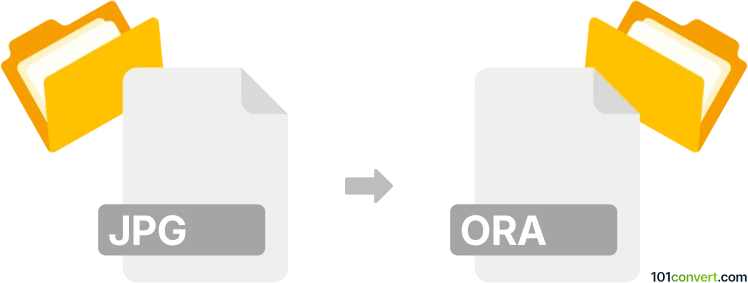
How to convert jpg to ora file
- Other formats
- No ratings yet.
101convert.com assistant bot
12h
Understanding jpg and ora file formats
JPG (or JPEG) is a widely used raster image format known for its efficient compression and compatibility across devices and platforms. It is ideal for photographs and web images but does not support layers or transparency.
ORA (OpenRaster) is an open file format designed for layered raster graphics. It is commonly used in digital painting and illustration software, such as Krita and MyPaint. ORA files support multiple layers, transparency, and advanced editing features, making them suitable for complex artwork.
Why convert jpg to ora?
Converting a JPG to ORA allows you to import a flat image into a layered editing environment. This is useful if you want to add new elements, effects, or adjustments to your image using software that supports the ORA format.
How to convert jpg to ora
Since JPG is a flat image and ORA is a layered format, the conversion process typically places the JPG as a single background layer in the ORA file. You can then add more layers as needed.
Best software for jpg to ora conversion
Krita is the recommended software for converting JPG to ORA. It is free, open-source, and fully supports the ORA format.
- Open Krita and go to File → Open to select your JPG image.
- Once the image is loaded, you can add new layers or make edits as desired.
- To save as ORA, go to File → Save As and choose OpenRaster (*.ora) as the file type.
Other software like GIMP can also open JPG files and export to ORA, but Krita offers more robust support for the format.
Online converters
There are limited online converters for JPG to ORA due to the layered nature of ORA files. For best results and full control, use desktop software like Krita.
Summary
To convert a JPG to ORA, use Krita to open your JPG and save it as an ORA file. This enables advanced editing and layer management for your image.
Note: This jpg to ora conversion record is incomplete, must be verified, and may contain inaccuracies. Please vote below whether you found this information helpful or not.