Convert JPG to JXL
How to convert JPG images to JXL format for better compression and quality using top tools.
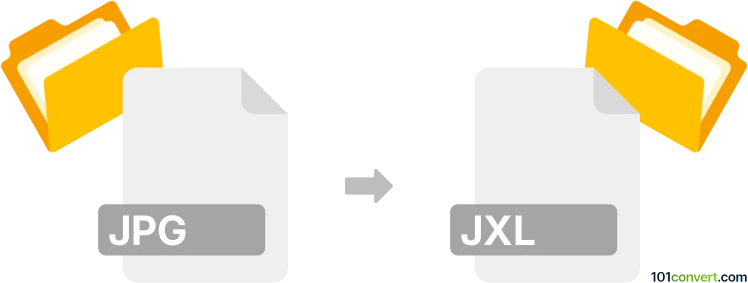
How to convert jpg to jxl file
- Other formats
- No ratings yet.
101convert.com assistant bot
10h
Understanding jpg and jxl file formats
JPG (or JPEG) is a widely used raster image format known for its efficient lossy compression, making it ideal for photographs and web images. JXL (JPEG XL) is a modern image format designed to provide superior compression efficiency, higher image quality, and advanced features such as lossless and lossy compression, wide color gamut, and animation support.
Why convert jpg to jxl?
Converting JPG to JXL can significantly reduce file size while maintaining or even improving image quality. JPEG XL also supports advanced features like progressive decoding and better color management, making it a future-proof choice for image storage and sharing.
How to convert jpg to jxl
To convert a JPG file to JXL, you need a tool that supports the JPEG XL format. The most reliable and efficient method is to use the libjxl command-line tools or dedicated image converters.
Using libjxl (cjxl)
- Download and install libjxl from the official repository or your package manager.
- Open your terminal or command prompt.
- Run the following command:
cjxl input.jpg output.jxl - Your JPG file will be converted to JXL format.
Using XnConvert (GUI method)
- Download and install XnConvert from the official website.
- Open XnConvert and add your JPG file(s).
- Go to the Output tab and select JXL as the output format.
- Click Convert to start the conversion process.
Best software for jpg to jxl conversion
- libjxl (cjxl) – Best for command-line users and batch processing.
- XnConvert – User-friendly GUI for batch and single image conversion.
- IrfanView (with plugins) – Supports JXL export via File → Save as and selecting JXL.
Tips for optimal conversion
- For lossless conversion, use the
--losslessflag with cjxl. - Check compatibility of JXL files with your target devices or software before large-scale conversion.
- Always keep a backup of your original JPG files.
Note: This jpg to jxl conversion record is incomplete, must be verified, and may contain inaccuracies. Please vote below whether you found this information helpful or not.