Convert DXF to PDO
How to convert DXF CAD files to PDO papercraft templates using Blender and Pepakura Designer.
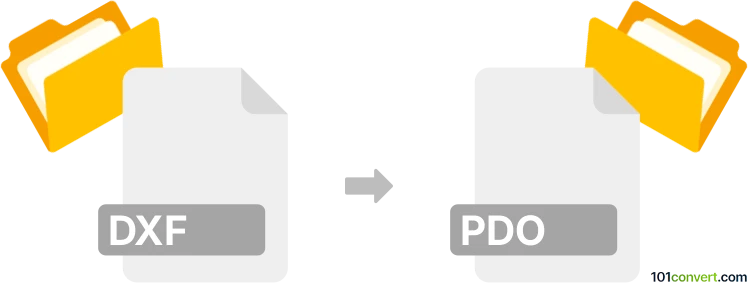
How to convert dxf to pdo file
- Other formats
- No ratings yet.
101convert.com assistant bot
3h
Understanding DXF and PDO file formats
DXF (Drawing Exchange Format) is a widely used CAD data file format developed by Autodesk for enabling data interoperability between AutoCAD and other programs. It stores 2D and 3D design data and is commonly used for sharing technical drawings.
PDO (Pepakura Designer Object) is a proprietary file format used by Pepakura Designer, a software for creating papercraft models. PDO files contain 3D model data along with folding and assembly instructions for paper modeling.
Why convert DXF to PDO?
Converting a DXF file to PDO is useful for turning CAD designs into papercraft templates. This allows engineers, hobbyists, and designers to create physical models from their digital drawings using Pepakura Designer.
How to convert DXF to PDO
There is no direct one-click converter for DXF to PDO, but you can achieve the conversion using the following steps:
- Open your DXF file in a 3D modeling software that supports DXF import, such as Blender or Autodesk 3ds Max.
- Export the model to a format supported by Pepakura Designer, such as OBJ or STL (File → Export → Wavefront (.obj) in Blender).
- Open Pepakura Designer and import the exported file (File → Open).
- Unfold the model and save it as a PDO file (File → Save As).
Best software for DXF to PDO conversion
- Blender – Free and open-source 3D modeling software that can import DXF and export OBJ or STL.
- Pepakura Designer – Specialized software for papercraft model creation and PDO file generation.
While there are no online converters for this specific conversion, using Blender and Pepakura Designer together is the most reliable workflow.
Tips for successful conversion
- Ensure your DXF file contains 3D geometry, as Pepakura Designer works best with 3D models.
- Clean up and simplify your model in Blender before exporting to OBJ or STL to avoid errors in Pepakura Designer.
- Check scale and orientation after importing into Pepakura Designer to ensure accurate papercraft templates.
Note: This dxf to pdo conversion record is incomplete, must be verified, and may contain inaccuracies. Please vote below whether you found this information helpful or not.