Convert DWFX to JPG
How to convert dwfx to jpg. Available dwfx to jpg converters.
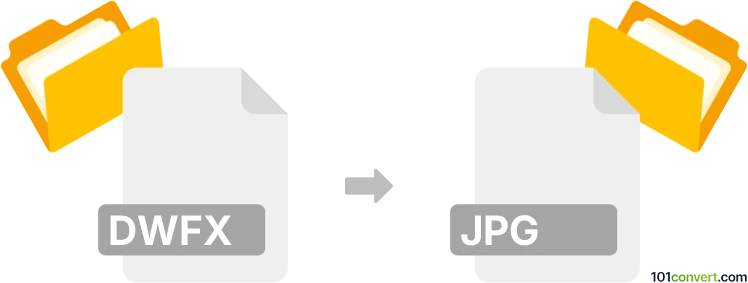
How to convert dwfx to jpg file
- 3D modeling
- No ratings yet.
It doesn't seem that any software that can be used to directly convert Design Web Format files (.dwfx) as .jpg images, with the exception of simple windows printscreen function. However, if you rename DWFX extension to ZIP, you can decompress the file and find a PNG preview image inside, which can be of course converted to JPG.
It is also likely that Autodesk software can open DWFX and export it as PDF, which can then be easily converted to JPG using any of the available pdf to jpg conversion options.
101convert.com assistant bot
2mos
Understanding DWFX and JPG file formats
The DWFX file format is a design web format file used primarily for sharing 2D and 3D design data. It is a compressed version of the DWF format and is often used in the architecture, engineering, and construction industries. DWFX files are typically created using Autodesk software and are designed to be easily shared and viewed without requiring the original design software.
On the other hand, the JPG (or JPEG) file format is a widely used image format known for its lossy compression, which significantly reduces file size while maintaining acceptable image quality. JPG files are commonly used for digital photography and web graphics due to their balance of quality and file size.
How to convert DWFX to JPG
Converting a DWFX file to a JPG format involves transforming a design file into a raster image. This process is useful for sharing design visuals in a more accessible format. Here’s how you can do it:
Best software for DWFX to JPG conversion
One of the best software options for converting DWFX to JPG is Autodesk Design Review. This software allows you to open DWFX files and export them to various formats, including JPG. Here’s a step-by-step guide:
- Open your DWFX file in Autodesk Design Review.
- Navigate to the File menu.
- Select Export and choose Image.
- In the export options, select JPG as the desired format.
- Choose the destination folder and click Save.
Another option is using online converters like Zamzar or Convertio, which provide a straightforward way to convert files without installing software. Simply upload your DWFX file, select JPG as the output format, and download the converted file.
Suggested software and links: dwfx to jpg converters
This record was last reviewed some time ago, so certain details or software may no longer be accurate.
Help us decide which updates to prioritize by clicking the button.