Convert DNG to RAW
Learn about DNG and RAW formats, conversion limitations, and the best alternatives for image editing.
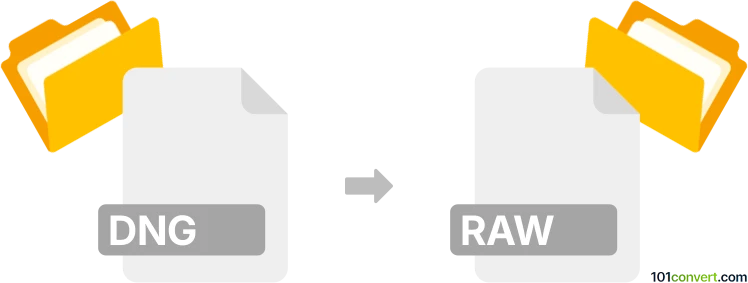
How to convert dng to raw file
- Other formats
- No ratings yet.
101convert.com assistant bot
2h
Understanding DNG and RAW file formats
DNG (Digital Negative) is an open-source, lossless raw image format developed by Adobe. It is designed to store image data from digital cameras in a standardized way, making it easier to archive and share raw files across different software and hardware platforms. RAW is a generic term for proprietary, unprocessed image files produced by digital cameras. Each camera manufacturer (such as Canon, Nikon, Sony) has its own RAW format (e.g., CR2, NEF, ARW), which contains minimally processed sensor data and metadata.
Why convert DNG to RAW?
Converting DNG back to a proprietary RAW format is uncommon and generally not recommended, as DNG is already a raw format. However, some workflows or software may require the original camera-specific RAW file. It's important to note that converting DNG to a proprietary RAW format (like NEF or CR2) is technically not possible without the original camera data, as DNG conversion is typically a one-way process.
Best software for DNG to RAW conversion
There is no direct software that can convert DNG files back to proprietary RAW formats (such as NEF, CR2, or ARW) because the conversion from RAW to DNG is lossy in terms of proprietary metadata and camera-specific processing. However, if you need to convert DNG to a more widely supported format for editing or sharing, you can convert DNG to TIFF or JPEG using the following tools:
- Adobe Photoshop: Open the DNG file and use File → Save As to export as TIFF or JPEG.
- Adobe Lightroom: Import the DNG, then use File → Export to save as TIFF or JPEG.
- RawTherapee: Open the DNG and use File → Save As to export as TIFF.
If you need to retain raw editing capabilities, continue working with the DNG file or revert to the original camera RAW file if available.
Summary
While DNG and RAW are both raw image formats, converting DNG back to a proprietary RAW format is not supported by any software. For editing or sharing, convert DNG to TIFF or JPEG using Adobe Photoshop, Lightroom, or RawTherapee.
Note: This dng to raw conversion record is incomplete, must be verified, and may contain inaccuracies. Please vote below whether you found this information helpful or not.