Convert DNG to PDF
How to convert DNG raw image files to PDF for easy sharing and printing, plus top software recommendations.
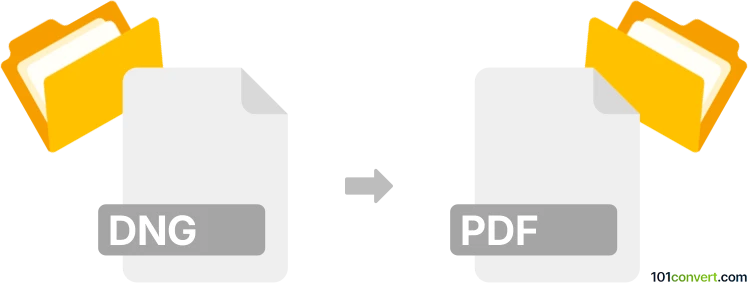
How to convert dng to pdf file
- Other formats
- No ratings yet.
101convert.com assistant bot
55m
Understanding dng and pdf file formats
DNG (Digital Negative) is an open-source raw image format developed by Adobe, primarily used for storing unprocessed image data from digital cameras. It preserves all the details captured by the camera sensor, making it ideal for photographers who want maximum editing flexibility.
PDF (Portable Document Format) is a widely used file format developed by Adobe for presenting documents in a manner independent of application software, hardware, or operating systems. PDFs can contain text, images, and other multimedia elements, and are commonly used for sharing and printing documents.
Why convert dng to pdf?
Converting a DNG file to PDF is useful when you want to share or print your raw images in a universally accessible format. PDF files are easy to view on any device and can be combined with other documents, making them ideal for portfolios, reports, or presentations.
How to convert dng to pdf
Since DNG is a raw image format, you need to first process or export it to a standard image format (like JPEG or TIFF) before converting to PDF. Here’s a step-by-step method using Adobe Photoshop:
- Open your DNG file in Adobe Photoshop.
- Edit or adjust the image as needed.
- Go to File → Save As and choose JPEG or TIFF as the format. Save the file.
- Open the saved image in Photoshop again.
- Go to File → Save As and select PDF as the output format.
- Adjust PDF settings as needed and click Save.
Best software for dng to pdf conversion
- Adobe Photoshop: Industry-standard for editing and exporting DNG files to PDF.
- Adobe Lightroom: Allows exporting DNG files as JPEG or TIFF, which can then be converted to PDF using any PDF creator.
- IrfanView (with plugins): Supports DNG and can save images as PDF.
- Online converters: Websites like Zamzar or Convertio can convert DNG to PDF directly, but may have file size limits.
Tips for best results
- Always edit and adjust your DNG file before conversion to ensure the best image quality.
- For multiple images, consider combining them into a single PDF for easier sharing.
- Check PDF export settings for image quality and compression options.
Note: This dng to pdf conversion record is incomplete, must be verified, and may contain inaccuracies. Please vote below whether you found this information helpful or not.