Convert DNG to RW2
Learn about DNG and RW2 formats, conversion challenges, and the best alternatives for your workflow.
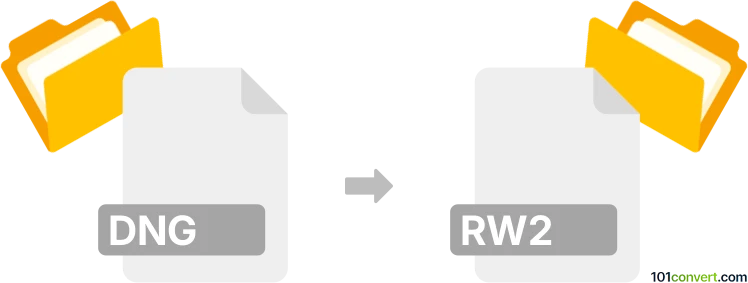
How to convert dng to rw2 file
- Other formats
- No ratings yet.
101convert.com assistant bot
3h
Understanding DNG and RW2 file formats
DNG (Digital Negative) is an open, lossless raw image format developed by Adobe. It is designed to store image data from digital cameras in a standardized way, making it easier to archive and share raw files across different platforms and software. RW2 is a proprietary raw image format used by Panasonic Lumix digital cameras. It preserves all the image data captured by the camera sensor, allowing for extensive post-processing.
Why convert DNG to RW2?
Converting DNG to RW2 is uncommon, as DNG is typically used as a universal raw format, while RW2 is specific to Panasonic cameras. However, you might need to convert for compatibility with certain Panasonic software or workflows that require RW2 files.
How to convert DNG to RW2
Direct conversion from DNG to RW2 is not widely supported, as most converters and editors focus on converting proprietary raw formats to DNG, not the other way around. There are currently no mainstream software tools that offer direct DNG to RW2 conversion due to the proprietary nature of the RW2 format.
Alternative solutions
- Retain DNG format: Most photo editing software (such as Adobe Lightroom, Photoshop, and Capture One) support DNG files natively.
- Convert to TIFF or JPEG: If you need to use the image in Panasonic software, consider converting your DNG to a high-quality TIFF or JPEG using Adobe Lightroom or Adobe DNG Converter. Use File → Export → TIFF or File → Export → JPEG.
- Check camera firmware: Some Panasonic cameras can accept DNG files on their memory cards, but this is rare. Always check your camera's documentation.
Recommended software for DNG conversion
Adobe DNG Converter is the best tool for converting raw files to DNG, but not the reverse. For exporting DNG to other formats, use:
- Adobe Lightroom: File → Export → TIFF/JPEG
- RawTherapee: File → Save As → TIFF/JPEG
- Darktable: Export selected → TIFF/JPEG
Currently, no software supports direct DNG to RW2 conversion due to proprietary restrictions.
Note: This dng to rw2 conversion record is incomplete, must be verified, and may contain inaccuracies. Please vote below whether you found this information helpful or not.