Convert AI to CAR
How to convert Adobe Illustrator AI files for use in CaraVR CAR projects within Nuke.
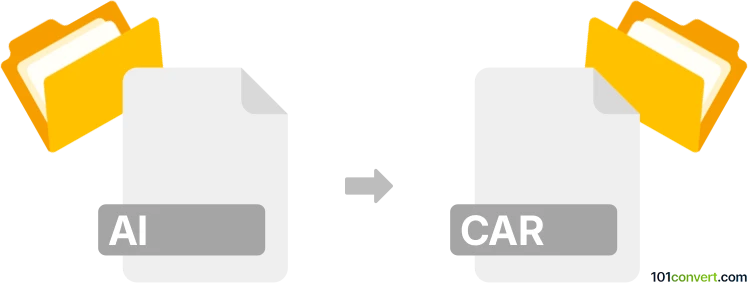
How to convert ai to car file
- Other formats
- No ratings yet.
101convert.com assistant bot
11h
Understanding AI and CAR file formats
AI files are vector graphics files created by Adobe Illustrator. They are widely used for logos, illustrations, and print layouts due to their scalability and high quality. CAR files, on the other hand, are CaraVR project files used in Nuke (by Foundry) for 360-degree video stitching and compositing. These formats serve very different purposes: AI for vector graphics, CAR for VR video workflows.
Why convert AI to CAR?
Converting an AI file to a CAR file is typically required when you want to use vector graphics or design elements from Illustrator in a CaraVR project within Nuke. Since these formats are not natively compatible, a conversion process is necessary.
How to convert AI to CAR
There is no direct converter from AI to CAR because they serve different functions. However, you can import AI graphics into Nuke by following these steps:
- Open your AI file in Adobe Illustrator.
- Export the artwork to a compatible raster format such as File → Export → Export As → PNG or TIFF.
- Open Nuke with the CaraVR plugin installed.
- Import the exported image into your Nuke project using Read node.
- Integrate the image into your CaraVR workflow and save the project as a CAR file.
Best software for AI to CAR conversion
- Adobe Illustrator – for exporting AI files to raster formats.
- Nuke with CaraVR – for importing images and saving as CAR project files.
There are no online converters for this process due to the proprietary nature of both formats and the need for manual integration in Nuke.
Summary
To use AI graphics in a CAR project, export your AI file to a raster format and import it into Nuke with CaraVR. This workflow ensures your vector designs can be incorporated into VR video projects.
Note: This ai to car conversion record is incomplete, must be verified, and may contain inaccuracies. Please vote below whether you found this information helpful or not.