Convert AI to CMX
How to convert AI vector files to CMX format for CorelDRAW using the best software and methods.
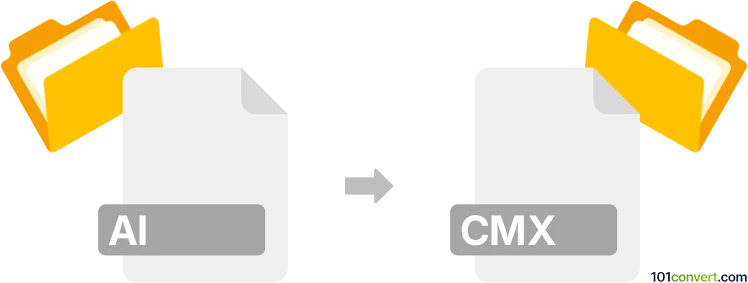
How to convert ai to cmx file
- Other formats
- No ratings yet.
101convert.com assistant bot
1h
Understanding AI and CMX file formats
AI files are vector graphics files created by Adobe Illustrator. They are widely used for logos, illustrations, and print layouts due to their scalability and support for advanced design features. CMX files are Corel Presentation Exchange files, primarily used by CorelDRAW for storing vector graphics and image data, often for print and design workflows.
Why convert AI to CMX?
Converting AI to CMX is essential when you need to use Adobe Illustrator artwork in CorelDRAW or other Corel applications. This ensures compatibility and preserves vector quality for further editing or printing.
Best software for AI to CMX conversion
The most reliable way to convert AI to CMX is by using CorelDRAW. CorelDRAW supports importing AI files and exporting them as CMX. Here’s how you can do it:
- Open CorelDRAW.
- Go to File → Open and select your AI file.
- Once the file is open, go to File → Export.
- In the export dialog, choose CMX as the file type.
- Click Export and adjust any settings as needed.
Other alternatives include using online converters like Zamzar, but for best results and to preserve all vector features, CorelDRAW is recommended.
Tips for successful conversion
- Ensure your AI file is saved in a compatible version (older AI versions are more widely supported).
- Check for unsupported effects or features that may not translate perfectly to CMX.
- After conversion, review the CMX file in CorelDRAW to confirm all elements are intact.
Summary
Converting AI to CMX enables seamless workflow between Adobe Illustrator and CorelDRAW. CorelDRAW is the best tool for this conversion, ensuring high fidelity and editability of your vector graphics.
Note: This ai to cmx conversion record is incomplete, must be verified, and may contain inaccuracies. Please vote below whether you found this information helpful or not.