Convert AI to IND
How to import AI vector files into Adobe InDesign and save them as IND project files.
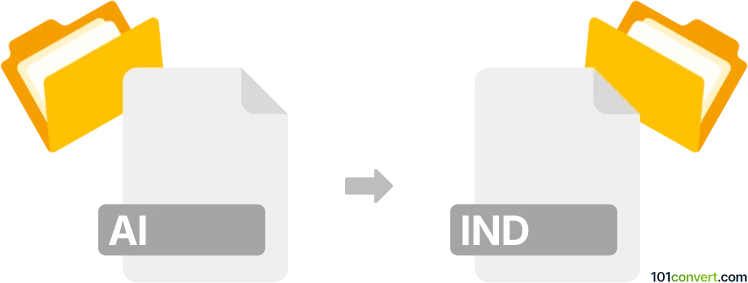
How to convert ai to ind file
- Other formats
- No ratings yet.
101convert.com assistant bot
5h
Understanding AI and IND file formats
AI files are vector graphics files created by Adobe Illustrator. They are widely used for logos, illustrations, and print layouts due to their scalability and support for layers and transparency.
IND files are project files used by Adobe InDesign, a desktop publishing software. These files store layouts for magazines, brochures, books, and other print materials, supporting text, images, and vector graphics.
Why convert AI to IND?
Converting an AI file to an IND file allows you to use vector artwork from Illustrator within a complex InDesign layout. This is useful for integrating logos, illustrations, or design elements into multi-page documents.
How to convert AI to IND
There is no direct one-step conversion from AI to IND because they serve different purposes. However, you can import AI files into InDesign projects. Here’s how:
- Open Adobe InDesign.
- Create a new document or open an existing one.
- Go to File → Place.
- Select your AI file and click Open.
- Click on the document to place the AI artwork.
- Save your project as an IND file via File → Save As.
This method embeds the AI artwork into your InDesign layout, allowing further editing and layout design.
Best software for AI to IND conversion
The most reliable software for this process is Adobe InDesign (with Adobe Illustrator for editing the original AI file if needed). Both are part of the Adobe Creative Cloud suite and offer seamless integration.
Tips for a smooth conversion
- Ensure your AI file is saved with PDF compatibility enabled for best results.
- Linked images in the AI file should be embedded or included with the project.
- Text in AI files may be better converted to outlines to avoid font issues.
Note: This ai to ind conversion record is incomplete, must be verified, and may contain inaccuracies. Please vote below whether you found this information helpful or not.