Convert AI to DOCX
How to convert AI vector files to DOCX for easy sharing and editing in Microsoft Word.
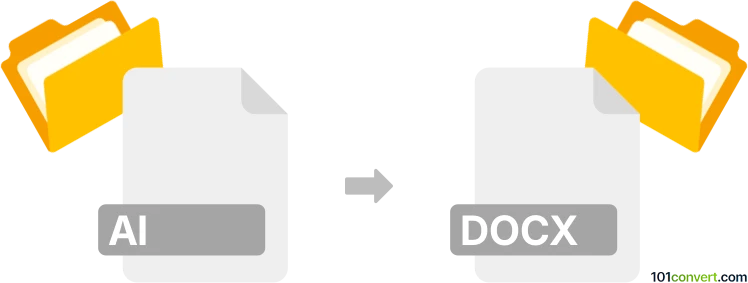
How to convert ai to docx file
- Other formats
- No ratings yet.
101convert.com assistant bot
2h
Understanding AI and DOCX file formats
AI files are vector graphics files created by Adobe Illustrator. They are widely used for logos, illustrations, and print layouts due to their scalability and high quality. DOCX files are Microsoft Word documents, commonly used for text-based documents, reports, and forms. Converting AI to DOCX allows you to embed vector graphics into editable Word documents for easier sharing and editing.
Why convert AI to DOCX?
Converting an AI file to DOCX is useful when you need to include vector graphics or illustrations in a Word document. This is often required for reports, presentations, or collaborative editing where Word is the preferred format.
How to convert AI to DOCX
Direct conversion from AI to DOCX is not natively supported, but you can achieve this by exporting your AI artwork to a compatible image format and then inserting it into a DOCX file. Here’s how:
- Open your AI file in Adobe Illustrator.
- Go to File → Export → Export As and choose a format like PNG or JPEG.
- Save the exported image to your computer.
- Open Microsoft Word and create a new DOCX document.
- Go to Insert → Pictures and select the exported image.
- Adjust the image size and position as needed within your DOCX file.
- Save your document as a DOCX file.
Best software for AI to DOCX conversion
- Adobe Illustrator: Best for exporting high-quality images from AI files.
- Microsoft Word: Ideal for inserting images and saving as DOCX.
- Online converters (e.g., Zamzar, CloudConvert): Some online tools allow direct AI to DOCX conversion, but results may vary in quality and formatting.
Tips for best results
- Use high-resolution exports from Illustrator to maintain image quality in DOCX.
- For editable vector graphics in Word, consider exporting as SVG and inserting into Word (Word 2016 and later support SVG).
- Always check formatting after inserting images to ensure proper layout.
Note: This ai to docx conversion record is incomplete, must be verified, and may contain inaccuracies. Please vote below whether you found this information helpful or not.