Convert AI to APP
How to convert Adobe Illustrator (AI) files to ArtPro (APP) format for packaging workflows.
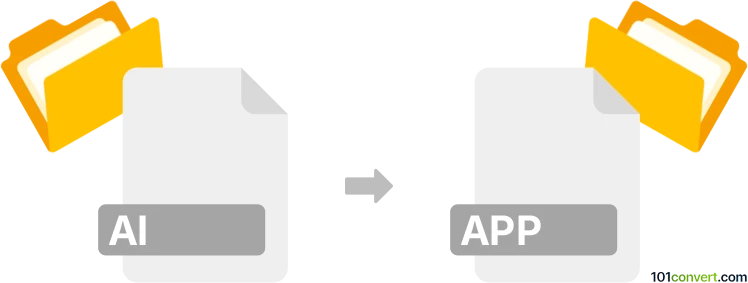
How to convert ai to app file
- Other formats
- No ratings yet.
101convert.com assistant bot
1h
Understanding the AI and APP file formats
AI files are vector graphics files created by Adobe Illustrator. They are widely used for logos, illustrations, and print layouts due to their scalability and high quality. APP files, on the other hand, are typically associated with Mac OS X application bundles or, in some cases, with ArtPro project files used in packaging prepress workflows. If you are looking to convert an AI file to an APP file, it is important to clarify the target APP format. Most commonly, users want to convert AI artwork for use in ArtPro (Esko's packaging software), which uses the APP extension for its project files.
Why convert AI to APP?
Converting AI to APP is essential for professionals in the packaging and prepress industry who need to integrate Adobe Illustrator designs into ArtPro for further editing, trapping, or step-and-repeat operations. This conversion ensures that vector artwork is compatible with the specialized tools and workflows in ArtPro.
How to convert AI to APP
Direct conversion from AI to APP is not natively supported by most software. The recommended workflow involves importing the AI file into ArtPro:
- Open ArtPro on your workstation.
- Go to File → Import and select your AI file.
- Adjust import settings as needed to preserve layers, colors, and vector paths.
- Once imported, save the project as an APP file using File → Save As and choose the APP format.
This process ensures that your vector artwork is fully editable within ArtPro and ready for advanced packaging workflows.
Best software for AI to APP conversion
The best software for converting AI to APP is ArtPro by Esko. ArtPro is specifically designed for packaging prepress and offers robust support for importing Adobe Illustrator files. For users without access to ArtPro, you may consider exporting your AI file to a compatible format such as PDF or EPS, which can then be imported into other prepress software that supports the APP format.
Tips for a successful conversion
- Ensure all fonts in your AI file are outlined or embedded to avoid missing text in the APP file.
- Flatten transparency and expand complex effects in Illustrator before importing.
- Check color profiles and spot colors to maintain color accuracy in the final APP file.
Note: This ai to app conversion record is incomplete, must be verified, and may contain inaccuracies. Please vote below whether you found this information helpful or not.