Convert AI to INDT
How to convert Adobe Illustrator (AI) files into InDesign template (INDT) files for seamless design workflows.
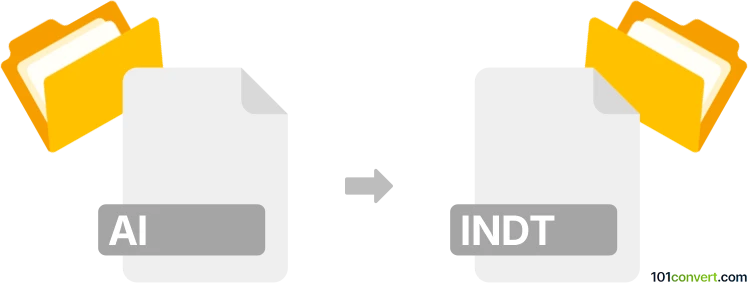
How to convert ai to indt file
- Other formats
- No ratings yet.
101convert.com assistant bot
2h
Understanding AI and INDT file formats
AI files are vector graphics files created by Adobe Illustrator. They are widely used for logos, illustrations, and print layouts due to their scalability and support for advanced design features. INDT files are Adobe InDesign template files. These templates provide predefined layouts, styles, and formatting for creating consistent documents in Adobe InDesign.
Why convert AI to INDT?
Converting an AI file to an INDT template allows designers to use vector artwork as a reusable template in InDesign. This is useful for integrating logos, illustrations, or design elements into multi-page layouts or publications.
How to convert AI to INDT
There is no direct one-step conversion from AI to INDT. However, you can import AI artwork into InDesign and save the document as an INDT template. Here’s how:
- Open Adobe InDesign.
- Go to File → New → Document to create a new project.
- Use File → Place to import your AI file into the document.
- Arrange and format the artwork as needed within your layout.
- Once satisfied, go to File → Save As and select InDesign Template (*.indt) as the file type.
Best software for AI to INDT conversion
The most reliable software for this process is Adobe InDesign, as it natively supports both AI file import and INDT template creation. While some online converters claim to handle this conversion, they often lack support for complex vector features and template settings.
Tips for a smooth conversion
- Ensure your AI file is saved in a compatible version for InDesign import.
- Flatten complex effects or transparencies in Illustrator before importing.
- Check that all fonts and linked images are available to avoid missing elements in the template.
Note: This ai to indt conversion record is incomplete, must be verified, and may contain inaccuracies. Please vote below whether you found this information helpful or not.