Convert WPS to ODT
How to convert MS Works documents to ODT format. Available wps to odt converters.
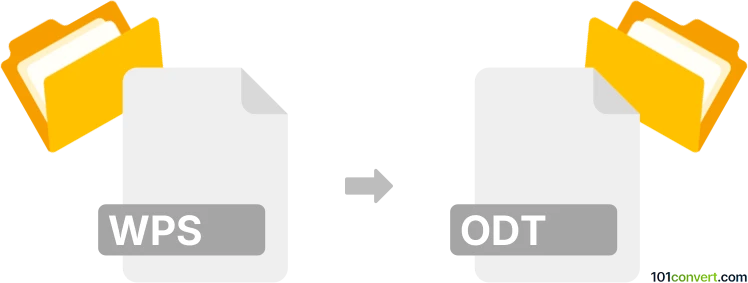
How to convert wps to odt file
- Documents
- No ratings yet.
Pretty much every modern version of Microsoft Word should support older WPS format from Microsoft Works and can be used simply open these documents and re-save to ODT format. As for the latest version of Office, the support for old Works formats may eventually phase out.
If you only have access to some previous version of Microsoft Office, you will need to download and install special Microsoft Works 6-9 File Converter that acts as plugin and allows users to open and work with Microsoft Works documents (.wps).
Open source word processors like LibreOffice Writer or OpenOffice.org Writer also may still support Microsoft Works formats and thus should be capable of re-saving the documents to the default ODT format.
Last option for wps to odt conversion would be to get your hands on some old version of Works. It was commonly bundled together with laptops and new computers so you may have some old Works installation CD. In Works you can re-save your documents to DOC or RTF format, which are supported in OpenDocument based programs.
101convert.com assistant bot
3mos
Understanding WPS and ODT file formats
WPS is a file format associated with Microsoft Works, a discontinued office suite. It was primarily used for word processing documents. ODT, on the other hand, is an open document format used by OpenOffice and LibreOffice for word processing files. It is part of the Open Document Format for Office Applications (ODF) and is widely supported by various software.
How to convert WPS to ODT
Converting a WPS file to an ODT file can be necessary for compatibility with modern office suites. Here are some methods to achieve this conversion:
Using LibreOffice
LibreOffice is a free and open-source office suite that supports both WPS and ODT formats. To convert a WPS file to ODT using LibreOffice, follow these steps:
- Open LibreOffice Writer.
- Go to File → Open and select your WPS file.
- Once the file is open, go to File → Save As.
- In the 'Save as type' dropdown, select ODT and click Save.
Using online converters
There are several online converters available that can convert WPS files to ODT. Websites like Zamzar or OnlineConvert offer free conversion services. Simply upload your WPS file, select ODT as the output format, and download the converted file.
Best software for WPS to ODT conversion
LibreOffice is highly recommended for converting WPS to ODT due to its support for both file formats and its free availability. It ensures that the formatting and content of the document are preserved during the conversion process.
Suggested software and links: wps to odt converters
This record was last reviewed some time ago, so certain details or software may no longer be accurate.
Help us decide which updates to prioritize by clicking the button.