Convert WPS to DOCX
Converting .wps files to .docx format.
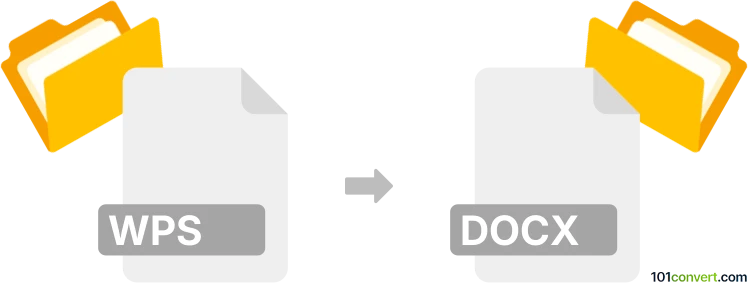
How to convert wps to docx file
- Documents
- No ratings yet.
Converting Microsoft Works Word Processor Documents directly to Microsoft Word Documents (.wps to .docx conversion) is quite straightforward, and can be accomplished by pretty much any currently available word processors or online document conversion tools.
The original software, Microsoft Works, was discontinued in 2009.
One option is to use Microsoft Word (2010 version and newer), as it allows users to import their old .wps documents and re-save them to numerous different formats.
Alternatively, you could try third-party software, such as LibreOffice Writer or Apache OpenOffice Writer, which are capable of converting .wps to .docx.
101convert.com assistant bot
2mos
Understanding WPS and DOCX file formats
The WPS file format is associated with Microsoft Works, a discontinued office suite that was a more affordable alternative to Microsoft Office. WPS files are similar to Microsoft Word documents but lack some advanced features. On the other hand, the DOCX file format is a widely used document format created by Microsoft Word, part of the Microsoft Office suite. DOCX files are XML-based and offer advanced formatting options, making them a preferred choice for professional documents.
How to convert WPS to DOCX
Converting a WPS file to a DOCX file can be necessary for compatibility and access to advanced features. Here are some methods to perform this conversion:
Using Microsoft Word
Microsoft Word can open WPS files and save them as DOCX files. Follow these steps:
- Open Microsoft Word.
- File → Open and select the WPS file.
- Once the file is open, go to File → Save As.
- Choose DOCX as the file format and save the document.
Using online converters
Several online converters can convert WPS files to DOCX format. These services are convenient and do not require software installation. Some popular online converters include:
- Zamzar
- OnlineConvert
- Convertio
Simply upload your WPS file, select DOCX as the output format, and download the converted file.
Best software for WPS to DOCX conversion
While Microsoft Word is the most reliable software for converting WPS to DOCX, LibreOffice is a great free alternative. LibreOffice Writer can open WPS files and save them as DOCX files, providing a cost-effective solution for users without access to Microsoft Word.
Suggested software and links: wps to docx converters
This record was last reviewed some time ago, so certain details or software may no longer be accurate.
Help us decide which updates to prioritize by clicking the button.