Convert WMA to SND
How do I best convert .wma audio to .snd format?
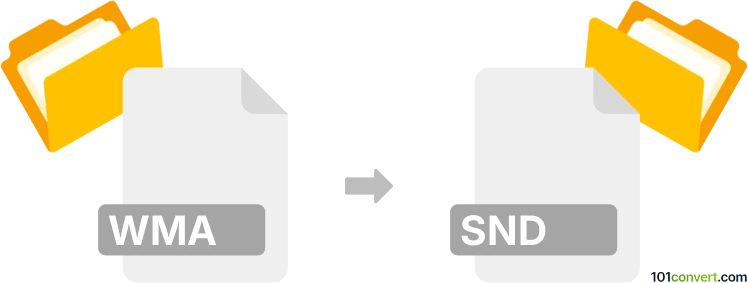
How to convert wma to snd file
- Audio
- No ratings yet.
There are two possible WMA to SND conversions. You convert Windows Media Audio Files directly to Sound Files, or you might be looking for ways to convert Windows Media Audio Files directly to AKAI MPC Samples.
Both conversions are possible and fairly simple, although your options might be limited.
For a reliable conversion, select tools, such as Awave Studio or ReCycle, which should allow users to import WMA audio files and export them in SND format.
101convert.com assistant bot
2mos
Understanding WMA and SND file formats
WMA (Windows Media Audio) is a proprietary audio format developed by Microsoft, commonly used for music and audio streaming due to its efficient compression and good sound quality. SND is a generic term for sound files, but most often refers to the NeXT/Sun Sound format, which is an older, uncompressed or minimally compressed audio format used on UNIX systems and some legacy software.
Why convert WMA to SND?
Converting WMA to SND may be necessary for compatibility with legacy audio applications, certain UNIX-based systems, or specific audio editing tools that require the SND format.
How to convert WMA to SND
The conversion process involves decoding the WMA file and re-encoding it into the SND format. Since SND is less common today, not all converters support it directly. However, some audio editors and command-line tools can perform this conversion.
Recommended software for WMA to SND conversion
- Audacity (Free, cross-platform):
1. Open Audacity.
2. File → Open and select your WMA file.
3. (If prompted, install the optional FFmpeg library for WMA support.)
4. File → Export → Other uncompressed files.
5. In the dialog, select AU (Sun/NeXT) as the file type.
6. Click Save to export your SND file. - FFmpeg (Free, command-line):
Use the following command:
ffmpeg -i input.wma -f au output.snd
This will convert your WMA file to the SND (AU) format.
Tips for successful conversion
- Ensure you have the necessary codecs installed for WMA support.
- Check the output SND file in your target application to confirm compatibility.
- For batch conversions, FFmpeg is highly efficient and scriptable.
Summary
Converting WMA to SND is straightforward with tools like Audacity or FFmpeg. These tools ensure compatibility with legacy systems and applications that require the SND format.